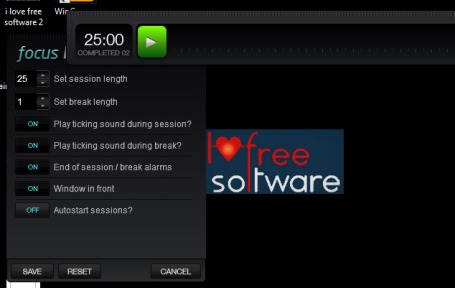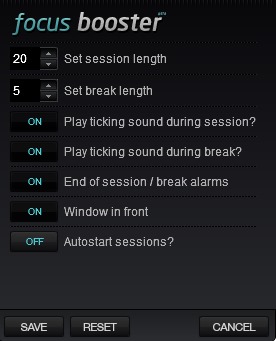Focus Booster (beta) is a free desktop timer application that helps to improve productivity by setting a time interval and break interval to complete a task. This application is based on Pomodoro Technique (a popular time management method) that helps to improve productivity. In Pomodoro Technique, a task is divided into 25 minutes intervals (traditionally) which is separated by short breaks. In the similar way, you can use Focus Booster to set time interval for a particular task and a short break. You need to complete that task within that time interval (or session). As the session is completed, alarm will ring, and short break will start.
In screenshot above, you can see the main window of this free desktop timer application, and settings that you can set for session, short break, etc.
Some other free time tracking software covered by us: Motivate Clock, TimeEdition, and Toggl.
How To Use Focus Booster To Improve Productivity?
You need to download this lightweight software and install it on your PC. It comes in a zip file and its size is just 2.40 MB. Extract the downloaded zip archive, run its setup file, and complete the installation.
Its main window will show you timer of 25 minutes, by default. If you want, you can start the session to complete any task. Use Start button and session will start with ticking sound. Once the session is completed, a default sound alarm will play, and short break (of default length) will start. If you have completed the task, you can start with another task after break, and continue this process. If task is not completed yet, you can set extra time, and begin the process. This is how it helps to improve productivity.
While working on a current session, timer color also changes automatically, based on remaining time. This helps you realize that you are running out of time.
If you want to set timer length according to your requirement, then you can access Settings (click settings icon available on right corner of its main window) of Focus Booster. On settings window, you can enter any number for session length, can set break length, enable/disable ticking sound during session/break, etc. Set settings according to your wish, and Save settings.
Key Features Present In This Free Desktop Timer Application:
- A useful software that helps to improve productivity, based on Pomodoro Technique.
- You can set session length and break length for a task and can start the session.
- Color changes automatically as the time goes that puts some effect on your productivity.
- You can enable/disable ticking sound, end of session/break alarms etc.
- Very lightweight software.
- Completely free.
Similar Software: Flowkeeper and Free Desktop Timer.
Conclusion:
Focus Booster could be effective to know how much time you set for a particular time and actual time needed by you to complete that task. It can be used for any task or project and will help you to improve your productivity.