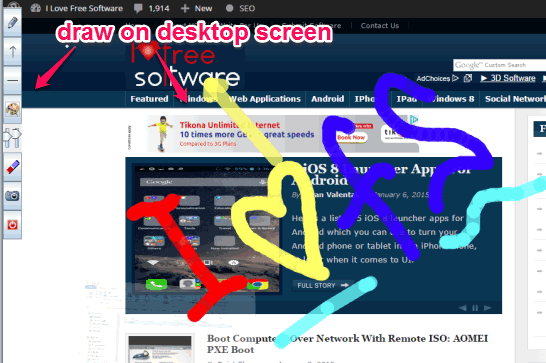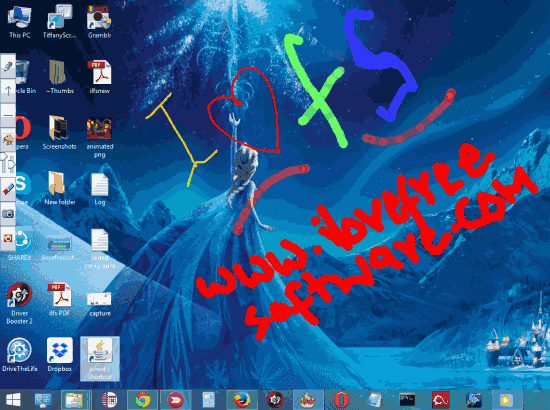Paint on Whiteboard Desktop (alpha) is a free drawing program to draw on your desktop screen. You can also save your drawing as PNG image for later use. Using this program, you can turn your full desktop screen into a drawing sheet. After this, you can use the tools to draw whatever you have in your mind. This program can come in handy for presentation purposes or for any other task.
After activating this free drawing program, it freezes your desktop screen so you can use it for drawing. However, there is also a limitation of this program that you can’t switch to other opened applications or use your desktop during drawing session. Still, it can come in handy when you feel the need to doodle on your desktop.
You may also check some other similar free desktop drawing tools covered by us.
How To Use This Free Drawing Program To Draw on Your Desktop Screen?
Grab the zip file (only 52 KB) of this free drawing program using the link I have added at the end of this review. Extract that file and access its application file named as ‘powd‘. It is a portable file so you can use this software without installation. It will not add any new entries to your Windows registry.
Post running this program, your desktop will freeze. After this, you will find a toolbar on the left side of your desktop screen. This toolbar contains:
- A pencil tool,
- An arrow tool,
- Line tool,
- Color palette to select the desired color for drawing,
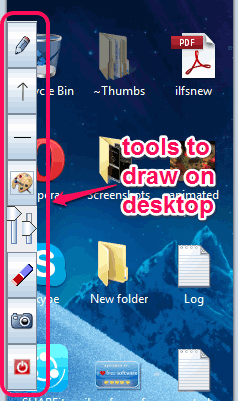
- Two sliders. One is used to set transparency level and other is used to set width for selected tool.
- Clear tool to wipe the whole drawing, and
- Camera icon to save your drawing as PNG image.
When you have completed your drawing, you can exit the application, or save your drawing to share with others.
Conclusion:
This portable and free drawing program is good to draw on desktop screen. Still, it can be improved a lot. For example, it can be more useful if option to use desktop in between drawing process is added. Moreover, an eraser tool to clear, only a particular part should be available and a few shapes (like rectangle, square, etc.) could be added to make it more effective. However, based on its size, it is a quite nice.