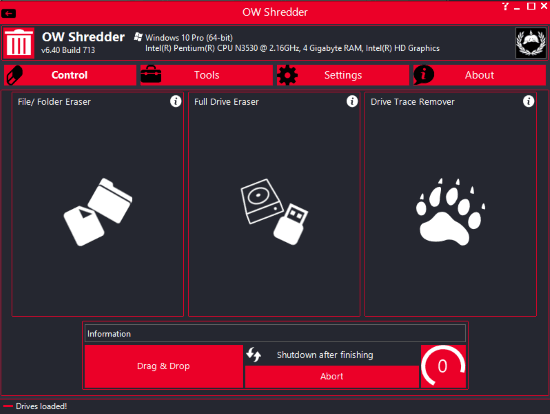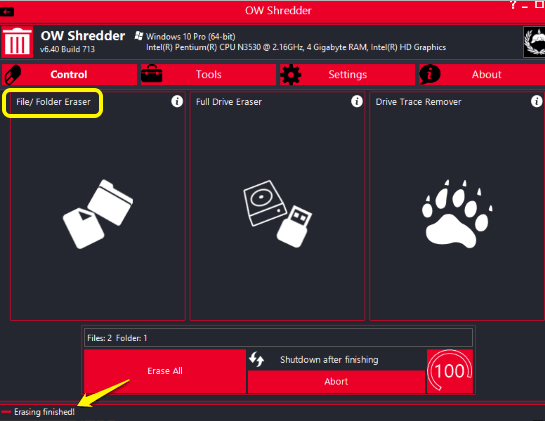OW Shredder is a portable and free file shredder software. It comes with a couple of good features you won’t find in other similar software, like Disk Pulverizer, Moo0 File Shredder, etc. Apart from shredding the files, it lets you erase a whole drive (USB, Hard Drive, etc.), and remove drive trace (or you can say free space). So the chances to recover deleted files are nearly impossible. Files are first shredded, deleted, and then you can wipe free space that can have the traces of deleted files.
Apart from these features, it also lets you analyze the disk space occupied by different types of files. You can also access some other tools, like check cluster amount in a hard drive, remove unwanted applications from startup list, erase MFT (Master File Table) traces, and more. So this multipurpose utility can be handy for you.
The screenshot above shows its interface with main options.
Other Important Options Present in This Free File Shredder are:
Multiple other options are available in this software that you can access using Settings. Available options are:
- Select a shredding algorithm
- Enable desktop widget
- Integrate with the context menu: This option lets you shred a file/folder without opening its interface and this is really a good feature. You can right-click on a file/folder to access Safe Erase option. Select that option and confirm the action.
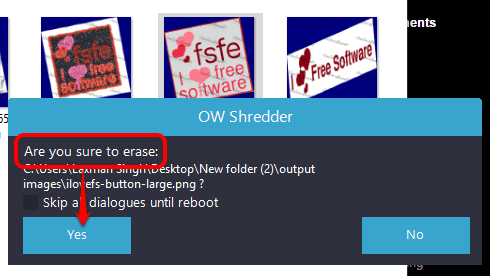
- Choose a different theme for its interface.
How To Use This Free File Shredder Software?
Download the zip file of this software. Extract it and launch the portable application. Its interface shows File/Folder Eraser, Full Drive Folder, and Drive Trace Remover options. You can use any option according to your requirement. For example, when you have to bulk shred files and folders, you can double-click on File/Folder Eraser option to insert files and shred them.
Files are shredded with default method, but you can select any other shredding method by accessing Settings. Supported shredding algorithms are: British HMG Baseline, GOST R 50739-95, HSC 1614.45, and RCMP TSSIT OPS-II.
You can also use other important options using Tools menu. Important options are:
- Disk Analyzer: It lets you select a drive to check disk space occupied by different files. You can select the categories and a beautiful chart is shown to see the drive usage. You can also export chart the chart as PNG or JPG image.

- System Recovery: It helps to create a system restore point and delete any restore point, but it failed to create a restore point for me.
- Cluster Analyzer: is helpful to show the cluster amount in a particular hard drive and export the chart as an image file. However, it doesn’t let you free your hard drive from cluster.
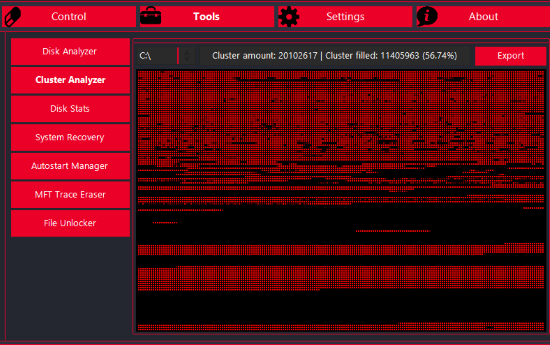
- Autostart Manager: shows the list of applications that start with your PC. You can delete any application from startup list using this option.
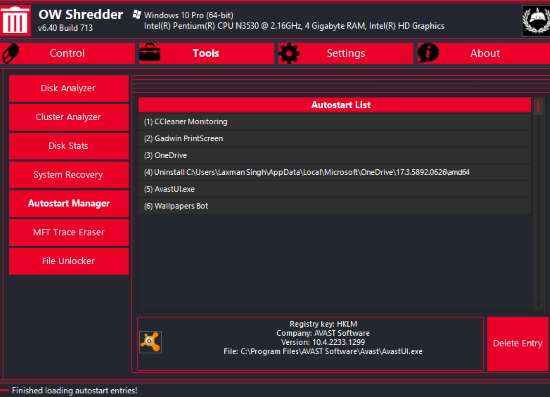
Conclusion:
Multiple important options come packed with this free file shredder software. It is really a good software when you have to securely erase files, check disk usage, and other tools.