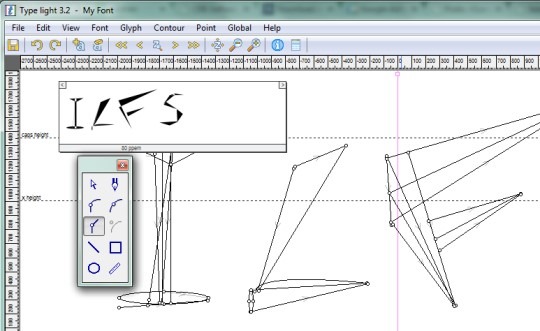Type light is a free font maker that lets you create own fonts and also helps to edit OpenType TrueType fonts, and OpenType Post Script fonts. You will be able to create or edit alphabets from ‘a-z’, numbers, special symbols etc., can map glyph with the editing font, and can also save created fonts in form of OpenType TT fonts or in OpenType PS fonts. You will be provided some basic editing tools such as pen, corner curve, rectangle, Elipse, line etc. to create or edit a font.
You will be able to edit fonts with the help of Glyph. Glyph in simple means, is a graphic symbol that provides appearance of a particular character. So Glyph will help you design a font of your own kind. You can even preview glyph side by side that helps to get a clear idea about how your font will look after completion.
In above screenshot, you can see main interface of Type light where you can create a new font or can edit supported fonts available on PC.
Create Or Edit Fonts:
Use File option to create a new font or open a font file. You can either create a TrueType metrics font or a PostScript metrics font. Moreover, you also have the facility to choose any family name, full name, and sub family name of font which you are gonna create. 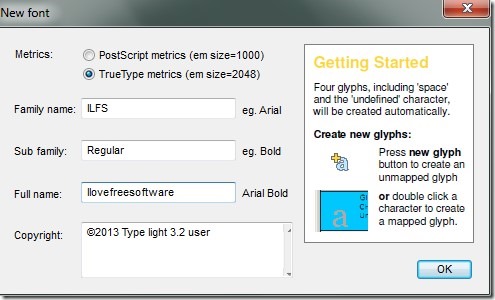 After this, you can select the tools to create a font using your creativity. The same tools are needed after adding a font to its interface for editing. Once you will add a font file to its interface, you can view all of the Glyph of fonts and can select any Glyph by double-clicking to edit it.
After this, you can select the tools to create a font using your creativity. The same tools are needed after adding a font to its interface for editing. Once you will add a font file to its interface, you can view all of the Glyph of fonts and can select any Glyph by double-clicking to edit it. 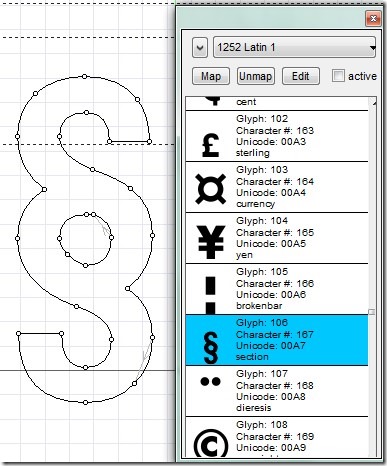
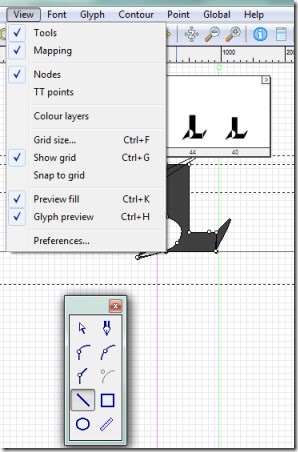 Once you have enhanced font, you can map it to original font and can save it using File option. Other than this, you can use Global option if you want to convert font to PS curves or TrueType curves.
Once you have enhanced font, you can map it to original font and can save it using File option. Other than this, you can use Global option if you want to convert font to PS curves or TrueType curves.
Key Features Present In This Free Font Maker:
- A useful free font maker using which you can create a new font as well as can edit OpenType TT fonts and OpenType PS fonts.
- You can also convert fonts.
- Preview facility available for Glyph.
- You can map and unmap Glyph to font.
- Create a new font by choosing family name, full name, sub family, and copyright information.
- Very lightweight software. It is 2.80 mb in size.
- Free to use for everyone.
Similar software: BirdFont and Stylish Font Writer.
Conclusion:
Type light is a helpful program that allows to create as well as edit supported font types. It’s a simple and quick way to enhance fonts. It is useful for both PRO users as well as for beginners. You can undo or redo anytime to correct mistakes and can also preview glyph to design a font easily. If you want to try this free font maker yourself, then click on the link present below:
We have also reviewed font viewer software: Typefacer, Font Loader, and Font Viewer.