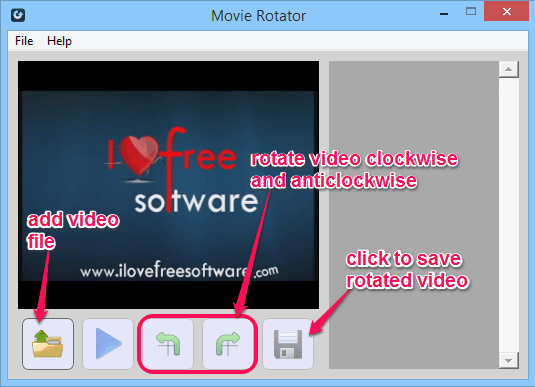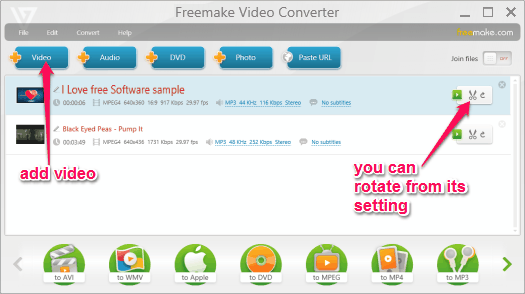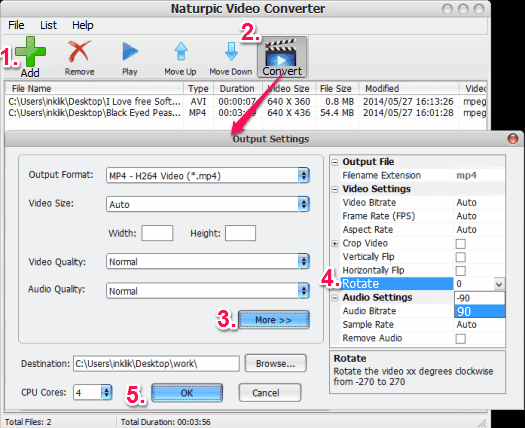Here is the list of 5 free software to rotate videos.
These free software let you rotate videos anticlockwise or clockwise. All of these software come with built-in media player to preview rotated video. These video rotation software let you save rotated video to PC as well. Some of these software even let you view original and rotated videos simultaneously on their interface.
There are many media players, that don’t support video rotation feature, so these software are worthy to use. Lets have a look at these video rotator software.
Free Video Flip and Rotate
Free Video Flip and Rotate is my favorite software in this list to rotate as well as flip video. You can also preview original and rotated videos together, which makes this quite intuitive to use. On the left side, it shows the original video, and on the right side it shows the rotated video. On the right side, flip buttons and rotate buttons are available to use. It lets you flip video horizontally and vertically.
Free Video Flip and Rotate supports multiple popular video formats. It helps to save rotated and flipped videos in original format. You won’t find any difficulty while using this software. It is 29.1 MB in size.
Note: Be very careful during the installation process. There are multiple third-party tools you need to skip during installation process. Some third-party tools can also be ignored using Custom installation mode.
Check out its full review.
Video Rotator and Flipper
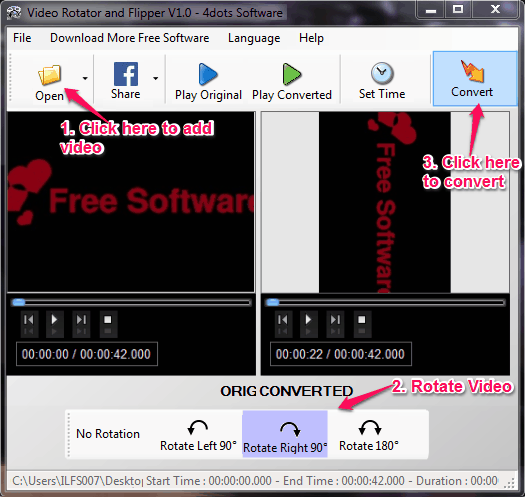
Video Rotator and Flipper (4dots software) is also a handy software that can rotate as well as flip video files. Its unique feature is that you can trim input video file and can rotate/flip trimmed video. It can rotate and flip 3gp, vob, mov, mkv, mpeg, avi, swf, etc. video files. You will be able to preview both rotated as well as original video file together.
Video rotation can be done in 90 degree right, 90 degree left, or 180 degree. Video can be flipped vertically as well as horizontally. It comes with a good-looking interface which is available in more than 30 different languages.
It setup file size is less than 19 MB.
Movie Rotator
Movie Rotator is one of the easiest software in this list. It helps to rotate 3gp, mov, mp4, wmv, and avi videos. It is designed with simplicity and only required buttons are available on its interface. You can add a video or movie, can rotate it clockwise or anticlockwise, and save the rotated video in mp4 format.
Movie Rotator provides built-in media player to preview rotated video. Unlike above mentioned software, it doesn’t let you view original and rotated videos side-by-side. But it does its work perfectly for which it is meant for. Its installation is ad-free.
You can read its full review here.
Freemake Video Converter: Batch Rotate Videos
Freemake Video Converter is another handy software that can batch rotate videos. You can add multiple videos of different formats on its interface and can rotate each video. It supports avi, 3gp, mp4, wmv, webm, mkv, etc. format videos. Rotated video can also be converted into any other output format as well.
Its interface supports drag-n-drop that will help to quickly add videos on its interface. After this, you can click on Settings button present for each video to rotate videos. After setting the rotation, you can select available output format, and destination location.
There are many other features available in this software, such as:
- You can convert audio video files.
- Extract audio from video files.
- Create ringtone and trim video files, etc.
You can read its full review here.
Note: Installation process is ad-supported. Multiple third-party tools will be prompted for during installation. But you can skip those tools with custom installation mode and by clicking on ‘I do not accept‘ button.
Naturnic Video Converter
Naturnic Video Converter is also helpful to bulk rotate video files. You can drag-n-drop videos on its interface and set rotation in 90 degree right or 90 degree left. You can also flip video files vertically and horizontally. Input video formats supported by this software are: avi, mp4, mpg, flv, 3gp, mkv, and many more.
Apart from rotating video files, you can select any supported output format as well. Moreover, video size, audio and video quality (normal, low, high) can also be set by you. Primarily media converter.
Other Features Provided by this Software:
- You bulk convert video files with this software.
- Desktop notification alert for converted and rotated files.
- You can crop video size as well.
It is very easy to use software and setup file size is less than 10 MB.
You can also rotate the images in bulk by these 4 free software, and you even can rotate PDF by PDF Rotator.
My Final Opinion:
If you simply want to rotate and flip video files, then I would recommend you first and second software. However, if you need some extra features, including conversion, then you should try last two software.