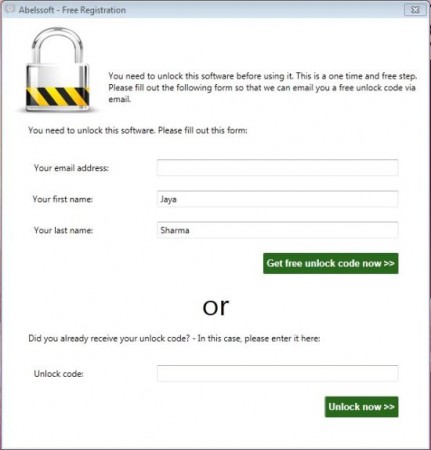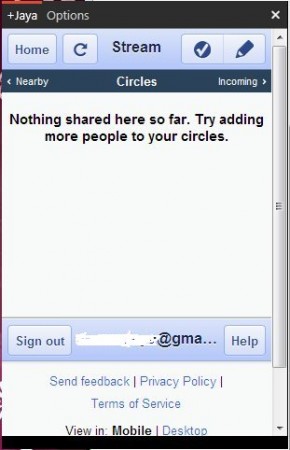GClient is a free Windows based Desktop Client which helps to govern your Google+ account directly from your desktop. It is indeed a much needed app since more and more people these days are turning on to Google+.
With GClient, you can access Google+ in the same manner as you do through a web browser. It is a small application from where you can perform all major tasks of Google+ without visiting the website and that too from your desktop. Once you are logged in, you can do all the normal activities as on your Google+ such as post messages, access your circles, read updates and many more.
Some additional features that GClient offers are:
- New messages notification
- Messages can be sent to all users or only to restricted groups
- Real time communication
- Manage contacts
- Change view of Google+ browser to use additional features
Although to make a beginning with GClient, one needs to make a bit extra effort, however, once you are through with all the required steps, it is quite easy and advantageous to access. You will definitely feel worthy of making those extra efforts.
Here is how to download and install GClient:
- Directly download GClient heading over to the website
- Install it. The installation process will ask you to download Microsoft .NET framework 4.0 as a requirement for GClient.
- In the popup window, enter your email address, first and last name. Click on “Get free unlock code now”
- In the message box click OK. You will receive an email with your unlock code. Enter that particular code that you have received in your inbox
- Click Unlock Now. Click OK again to close the message box.
- GClient will now be available in the system tray or notification area which you will find on the below right side of your desktop.
- Click the + icon, enter your Google references and click Sign in to stay signed in.
You can also check out other Google apps reviewed by us like Google Voice Desktop Client, Google Password Decryptor and Google Calendar Desktop Clients.
Once you have installed this application, it integrates into the system tray. You only need to click once to access your Google+. When you login to GClient, you are driven directly to your branch from where you can comment, read updates and so on.
In short, GClient is extensively handy app through which you can do approximately anything that you can do on normal Google+ page. So forget everything and go on with this all new utility app.