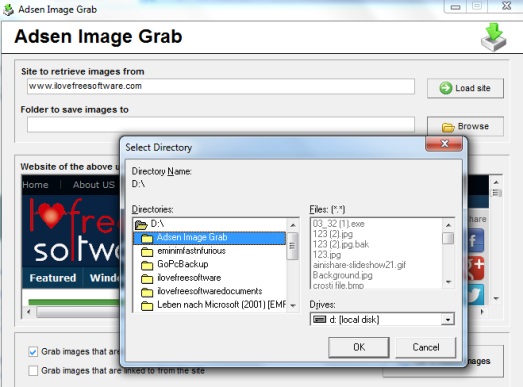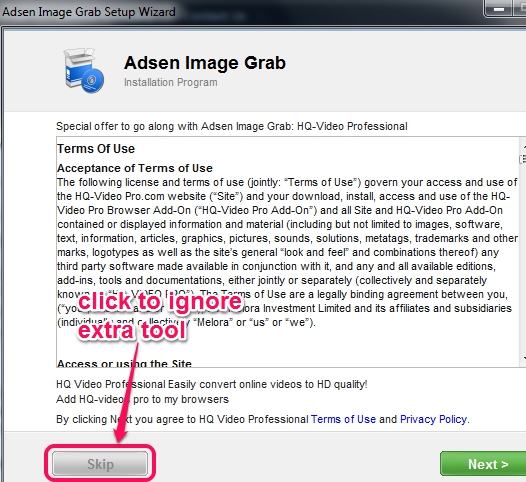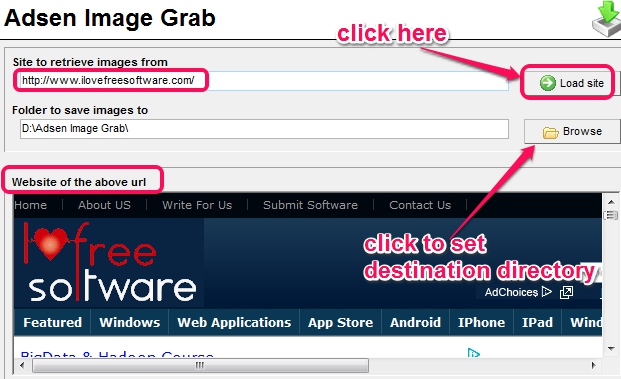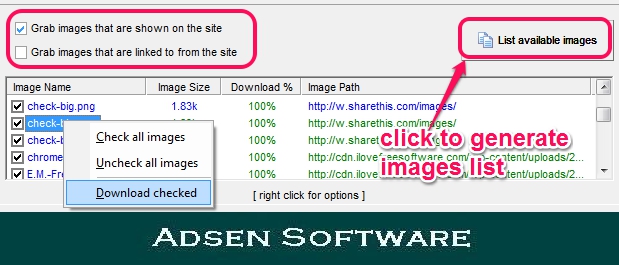Adsen Image Grab is a handy software that helps to download images from website of your choice with just few mouse clicks. It lets you download all or just selected photos available in a website/webpage (excluding Google Images). You can add any website’s URL and can generate the list of all possible images on its interface. After that, you will be able to download images of your wish. Apart from this, it is able to download images that are linked from a website through there url.
To make it more convenient, Adsen Image Grab also lets you view that particular webpage, from which you are about to fetch images. Images are fetched in original format, so this makes it more useful.
Screenshot above shows its interface where you can enter the path of a website that you want to download images from as well as can select destination location to save images.
Similar Software: NeoDownloader Lite, SavePicureAs, and Image Ripper.
How To Download Images From Website Using This Free Image Downloader Software?
Adsen Image Grab is one of the lightweight software and it comes with 160 KB setup file. To get its download link, you can jump to end of this review. Its installation process is quite easy, but one extra tool will be prompted for installation. If you have to ignore that product, then use Skip button, and complete this image grabber software installation.
Interface of this freeware is user-friendly. Top part helps to insert or paste the address of website or webpage from which you have to extract images. Just below this option, you will find the option to select destination directory where images will be downloaded and saved. After inserting the website address, tap on Load site button, and that website will be visible to you on middle part on its interface.
At the bottom part of its interface, you will find two options. These are:
- Grab all the images that are available on that particular website/webpage, and
- Grab those images that are linked to another webpage from the input webpage.
You can choose any option according to your wish and can click on List available images button to place all the possible images list.
From the list, you can select required images, and right-click to download all the selected images to destination location. If you have to select all images, then simply right-click on images list, and use Check all images option.
Conclusion:
Adsen Image Grab helps to exclude all the manual work and lets you automatically download all or just selected images from a webpage. Based on your requirement, you can perform any task easily.
Don’t forget to check these 5 free websites that offers royalty free images.