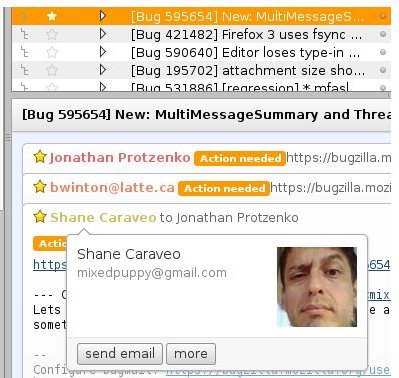Thunderbird is one of the most feature rich free email client, but it is also the one that is least sexy. However, there are tons of plugins available that enhance the functioanlity, as well as look n feel of Thunderbird.
One really interesting plugin for Thunderbird I came across today is Gmail Conversation View, or Thunderbird Conversations. This free Thunderbird plugin adds conversation view to Thunderbird, in the same manner as Gmail has conversation view.
So, if you have not been using Thunderbird because you missed conversation view of Gmail, this plugin would do a good job of bringing you back to Thunderbird.
Gmail Conversation View plugin for Thunderbird does a pretty good job at organizing email messages in form of conversations in Thunderbird. The conversation view in Thunderbird has been inspired from Gmail, and works a lot like that. You can see tooltips on all contacts to see their profile information, as well as their Facebook and Twitter profile info. It automatically collapses quoted text, and can also generate Thumbnail previews.
Gmail Conversation View plugin for Thunderbird is one of the must have plugins for Thunderbird. If you are using Thunderbird, you definitely need to install it. If you are not using Thunderbird, this might be the reason to give it a second chance. Download this plugin here.
[Note: I personally still use Zimbra Desktop, as this is the only email client that pulls emails from free Yahoo email accounts as well; and it already supports conversation view].