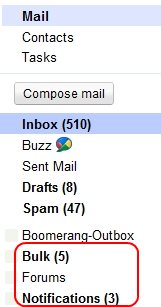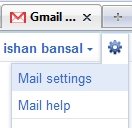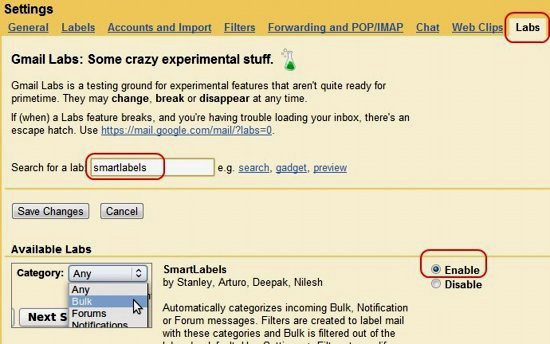Gmail has launched a new feature called “Smart Labels“. When you enable this feature, Gmail automatically tags your incoming emails as Bulk, or Forums, or Notifications; based on following rules:
- Bulk: Any kind of mass mailing is labeled as “Bulk”. This includes newsletters, RSS feed emails, promotional material etc. Basically, if the same mail is sent to a lot of people, it is labeled as Bulk. Ideally these emails do not need your immediate attention.
- Notifications: These are the emails that are sent directly to you, like, account statements, or receipts.
- Forums: Any email from group mailing lists are tagged as Forums.
When you enable this Smart Labels feature in Gmail, it starts showing these 3 labels on Left side of Gmail. If the incoming email meets rules for any of these labels, it is automatically removed from inbox, and is instead grouped under these labels. Just click on a label to read all emails under it.
Smart Labels works fine with your existing mail filters and labels as well.
How to Enable Smart Labels in Gmail:
- To enable Smart Labels in Gmail, open your Gmail account (in browser). On top right side, you will see a “gear”. Click on that, and it will show option of “Mail Settings”. Click on that.
- Now, click on “Labs” tab in this window. In “Search for a lab” text box, type “SmartLabels” (note: there is no space between Smart and Labels).
- This will show you the option of “Smart Labels”. Just click on radio button for “Enable”, and then click on “Save Changes” button at the bottom of the screen.
This will enable the Smart Labels option for you in Gmail. On the Left side, you will start seeing these new labels.
Some other interesting options to try for Gmail are Schedule Emails in Gmail, and Find big emails in Gmail.
Smart Labels is a very nice feature, and it helps in keeping Inbox clean. Only problem is that it might not play nicely with your email client, as email is not available in Inbox anymore; and your email client might not understand Labels.