Video Resumer is a very nice extension for Firefox to resume YouTube videos from where you left off. You just need to install this extension to your Firefox browser, and it will automatically keep working on the background. Now, let’s say you are watching a YouTube video and you close the tab, this extension will automatically remember the time till which you had watched that video. If you again open that video, it will automatically start the video from the point where you left it off, instead of starting from the beginning.
This extension not only works on YouTube website, but it also works with YouTube videos embedded elsewhere. In fact, if you watch a video partially on YouTube and then come across same video as embedded on some other site, then this extension will resume that video as well!
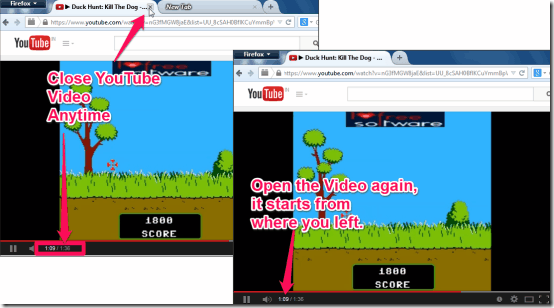
The best part of this extension is that it does everything by itself; you just need to install this extension, and then it will automatically take care of remembering which YouTube video you left in between, and then automatically resuming from that point. It works even after restart of browser, or even restart your computer.
How to Use Video Resumer Extension for Firefox to Resume YouTube videos:
Get this extension from link available at end of this review. Once you install this extension, you don’t have to do anything. Yep, you are done. Now just go ahead and watch any YouTube video and close the tab, or even Firefox browser. Again open that video in Firefox and you will see this extension will resume that YouTube video from the point where you left it off. Pretty simple, isn’t it!
This extension does comes with some very practical settings that I suggest you take a look at. For that, go to Add-Ons Manager in Firefox (shortcut is Ctrl – Shift – A). In that, click on “Options” in front of Video Resumer.
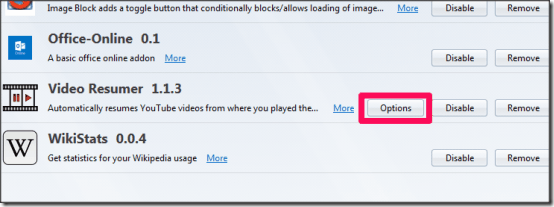
Here are some of the options available in Video Resumer Extension:
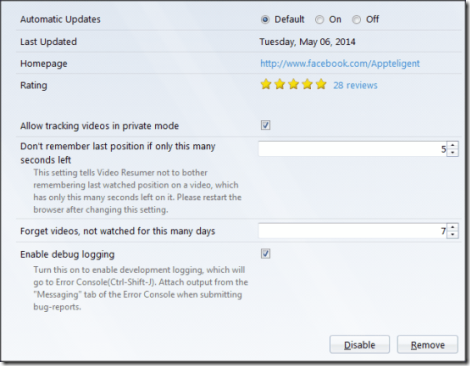
- Allow tracking videos in private mode: This option lets you select if you want to track videos in private mode as well. My guess is you don’t want to do that.
- Don’t remember last position if only this many seconds left: This is another very useful option. Sometimes we don’t watch videos till end, as there is normally branding in the end. In that case, you don’t want to resume those videos for last few seconds. So, in this extension, you can specify that Video Resumer should ignore those videos that have only these many seconds left.
- Forget videos, not watched for these many days: This option simply tells this extension to forget videos that you have not watched for specified number of days.
If you like to watch YouTube videos while doing some other work in parallel, you would love these Firefox extensions: Tile Tabs, and watch YouTube videos in Firefox sidebar.
My Opinion of Video Resumer Extension for Firefox:
I am a huge fan of YouTube (well, I guess most of us are). And I love to install extensions that improve my experience of YouTube (see some for Chrome here). So, when I came across this extension, I immediately installed it. My understanding was that I will have to click somewhere to tell this extension to resume that particular video, but was happily surprised to see that this extension does everything, all by itself. No user interaction involved. This is definitely one of the best YouTube extensions for Firefox I have come across till date, and I will surely use it for a long long time.