This article covers a free browser plugin to identify what sensitive info is leaked or shared. You might have experienced that sometimes when you put your personal information on a site (e.g. email, phone number, name, location, etc.), you start getting emails and messages from other services or websites. This happens because almost all websites load numerous third-party resources and most of those resources are not that much privacy proof. As a result, your info is either shared or leaked to them.
This is not in an individual user’s control to stop that but there is a tool that can identify what sensitive information is shared or leaked and to which party. Local-Sheriff is a free web browser plugin that helps you identify what Personally Identifiable Information (PII) about you is leaked/shared to third parties. This tool works in the background and keeps a track of such third-party resources and identifies leaks from URLs, page content, values entered in forms, and more. You can read more about how it works here. Do note that, this tool might not work perfectly if you are using an ad-blocker or other privacy tools like Privacy Badger. To make this tool work optimally, you have to disable such tools. With that said, let’s check how you can install this tool and use it to identify sensitive info leakages.
Recommended: 5 Privacy Protector Addons For Firefox
Identify What Sensitive Info is Leaked/Shared
Local Sheriff is an open source web-extension that you can use with Chrome, Firefox, and Opera web browsers. You can download this extension from it’s (link provided at the end of this article) which gives you a packed ZIP file.
Installation
To add this tool to your browser, first, extract that ZIP to an easily accessible location on your computer.
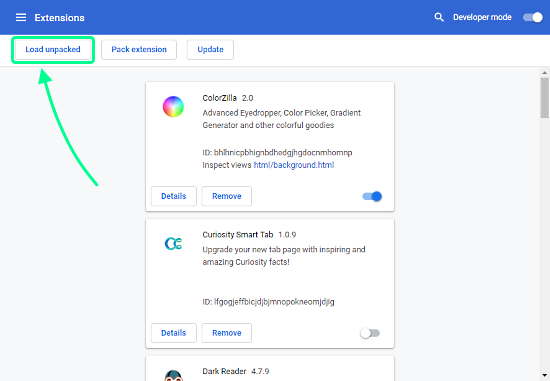
After that, go to the extensions/add-ons section and enable the developer mode. Then, click the button to load unpacked extension and select the folder you extracted from the ZIP file. This will add Local-Sheriff to your web browser.
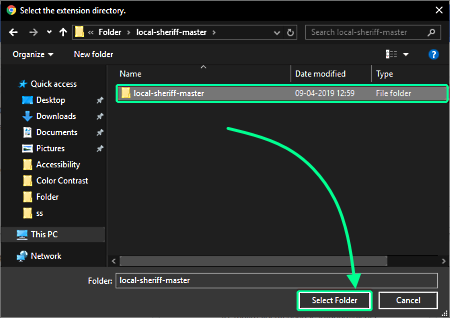
In case, you find this solution too complicated, you can get this tool from Chrome Web Store or Firefox Store instead. The advantage of using the manual method is that you get the latest version of the tool which might not be yet updated on the browser stores.
Use
As soon as you add this extension to the browser, it starts tracking for sensitive information leakage and shares. To check what personal information is leaked or shared to which services, click this extension button and type the information which you entered on a website earlier e.g. phone number, email address, name, etc.
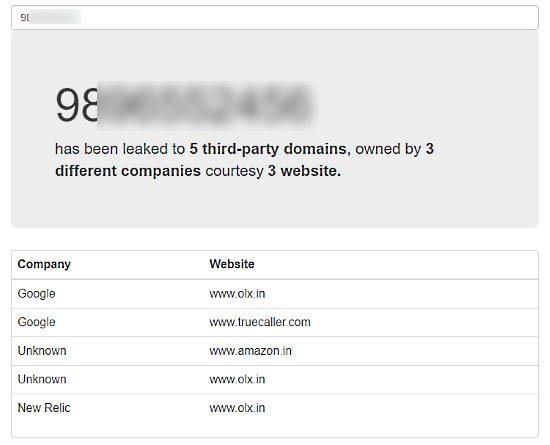
When you do that, it immediately gives you results for that. It tells you the number of third-party domains to which your information is leaked or shared with. It also tells you how many different companies got your information and by the courtesy of which websites.
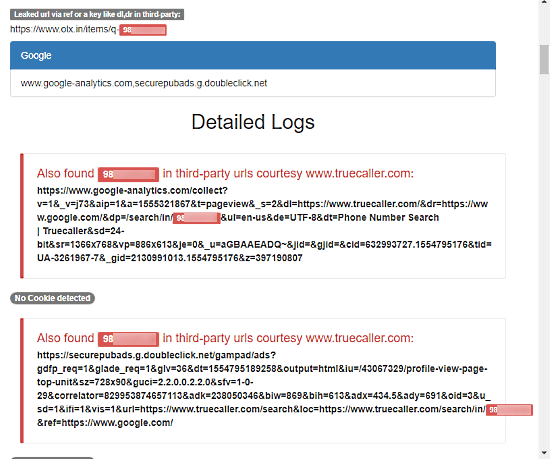
Furthermore, you can check the Detailed Logs of tracking to deeply analyze the information leaks/shares. It also analyzes browser cookies to identify any potential information leak. You can check that too in the detailed logs.
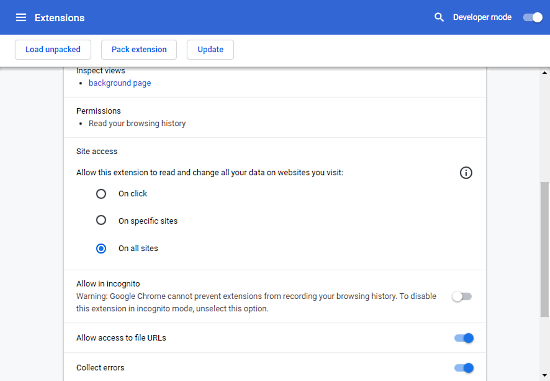
In case, you want to exclude particular websites and URLs from the analysis, you can do that from the settings of this extension. You can also set it to On Click option that only analyzes a website when you click this extension.
Get this extension from here.
Closing Words:
Local-Sheriff is a handy privacy tool to know what sensitive information about you is leaked online when you enter that information somewhere on the web. Sometimes, it might give you false positive results for some domains in case it finds your information in their URLs. But that seems fair as sensitive information must be encrypted and shouldn’t be openly visible in URLs.