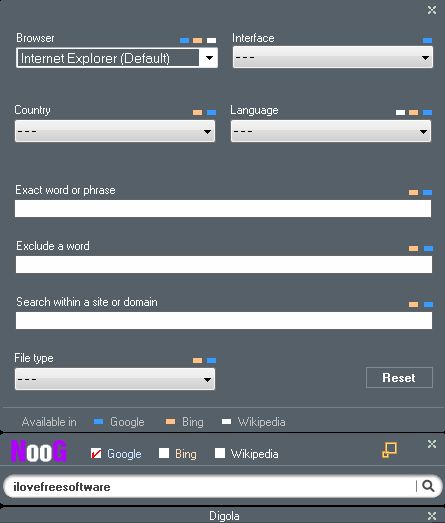Digola is a free desktop web search tool for Windows which you can use in order to easily start web searches right from the desktop. It comes with two different work modes, where in one of them, the simpler one, you can perform basic searches using either Google, Wikipedia or Bing and in the advanced mode you can specify advanced search parameters, like exact word or phrase search, word exclusion, search within domain, etc.
Interface of the simpler tool that this free desktop web search utility has to offer can be seen on the image down below. It’s very simple with just the keyword input field and check marks for selecting the search engine that you’d like to use, from the previously mentioned three.
System tray icon is also available where you can minimize Digola so that it’s not in the way when you’re using the computer. This free desktop web search tool will also automatically hide the search interface, if you don’t use it for a given amount of time. Expand button in the top right corner allows you to expand the simple interface so that you can see the advanced one.
Key features of Digola are:
- Free and simple to setup: easily make web search from the desktop
- Searches can be performed either with Google, Bing or Wikipedia
- Comes with both simple and an advanced web search modes of work
- Uses either the default web browser or let’s you select browser to use
- Customizable searches: country, language, search engine language
- Exact word/phrase searches, word exclusion, search within a site
- File type search: PDF, PS, DWF, XLS, PPT, DOC, RTF, SWF
- Works with all versions of Windows: starting with Windows XP
Similar software: InSight Desktop Search, Yahoo Axis, Doc Fetcher.
Digola is great not only because it allows you to perform web searches right from the desktop, but also because it has a very intuitive interface (the advanced search tool), with which you can perform searches for files, word/phrase searches, search within a site and everything else that we mentioned in the features listed above. Here’s a few pointers to help you get started.
How to perform web searches from the desktop with Digola: free desktop web search tool
Simple search tool can be seen on the image above and it’s pretty much straightforward. In order to use the advanced one, you’re gonna have to click on the yellow expand button in the top right corner.
Doing that opens up a whole heap of advanced features, everything that we covered in the feature list above. In order to for example perform an exact word or phrase search use that field and then click on the Search button all the way at the bottom. Same thing goes for all other types of searches.
Conclusion
Digola works flawlessly and it will save you a lot of time that you would spend tweaking searches manually inside the search engines. Not only that, but like we already mentioned this free desktop web search tool also allows you to start searching without even having a web browser open.