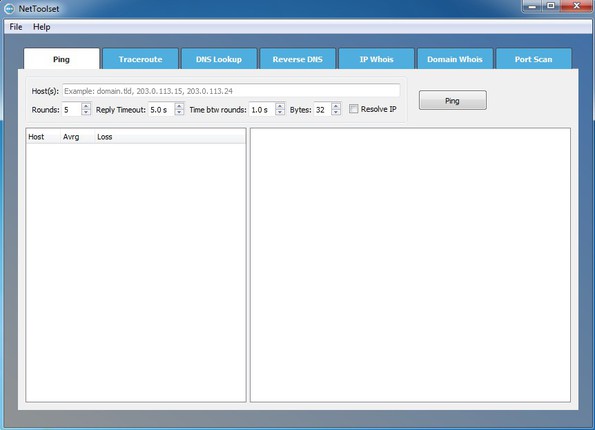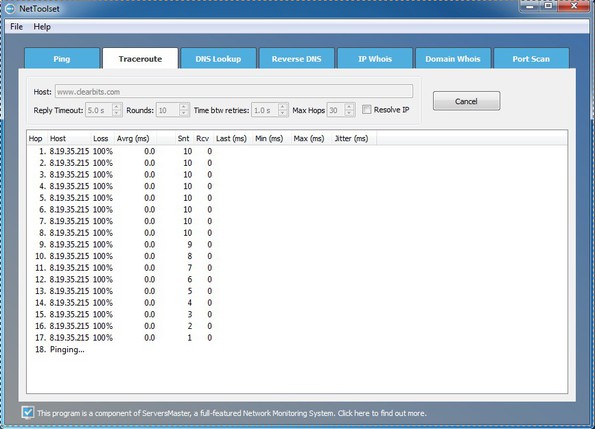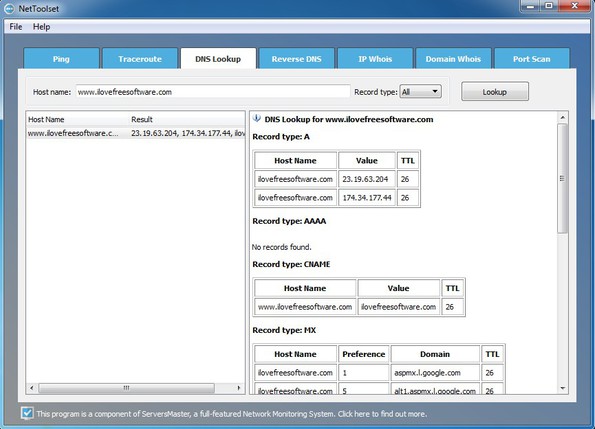NetToolset is a free network analysis tool for Windows which offers seven different network and IP tests. You can run traceroutes, ping websites or IP addresses, run DNS look-ups, reverse DNS checks, access IP and domain whois database and lastly scan ports with a built-in port scanner.
The seven tools that I mentioned can be seen as tabs in the screenshot below.To switch between tools you just have to switch to a different tab. Some of these free network analysis tools can be found in Windows by default, like traceroute for example, but NetToolset allows you to use them with a graphical user interface; Windows traceroute is a CLI application.
Key features of NetToolset are:
- Ping tool: checks access times to a website or an IP address
- Traceroute: lists all the nodes between you and destination address
- DNS Lookup: check A, AAAA, CNAME, MX, NS, PTR, SRV and TXT records
- Reverse DNS lookup: perform a reverse DNS lookup on IP addresses
- IP Whois: access and browse through whois information of IPs
- Domain Whois tool: same as IP whois only for web domain names
- Port scan: scan ports and check for active network connections
Like we already said, some of these free network analysis tools are in Windows by default. You just have to open up the command prompt and type commands to use them. Since not everyone, or should we better say, since most people are not that fond of the command prompt, NetToolset is the perfect alternative. You can run a very large number of network tests, all from a graphical interface. Here’s some of the tests that you can take in action.
Also check out: 5 Best Free Network Packet Sniffers, Ping Multiple IP Together.
How to analyze and test networks with NetToolset – free network analysis tool
We’re not gonna cover all the tools, let’s start with the traceroute tool. Switch over to this tab (it’s the second one from left) and there type in the domain for which you would like to run the traceroute.
Traceroute is gonna scan and report back every node that you visit when opening up a certain website. Every time that you open up a web address you pass through several “in-between” URL/IP addresses. These addresses are called nodes or hops. Traceroute reports back a list of these, as you can see from the screenshot above. To get this list, just type in the address at the top and hit Start.
Move over to the next tab where you can run a DNS lookup. Again type in the web address for which you’d like to check on the DNS entries and click on the Lookup button. You should see results posted in the bottom right section of the interface.
Conclusion
If you’re having problems with you network connection and would like to perform an analysis, ping addresses, run traceroute, or some of use one of the other tools that are available in NetToolset, make sure that you download it and give it a try. It’s very light, easy to use and it does its job. Free download.