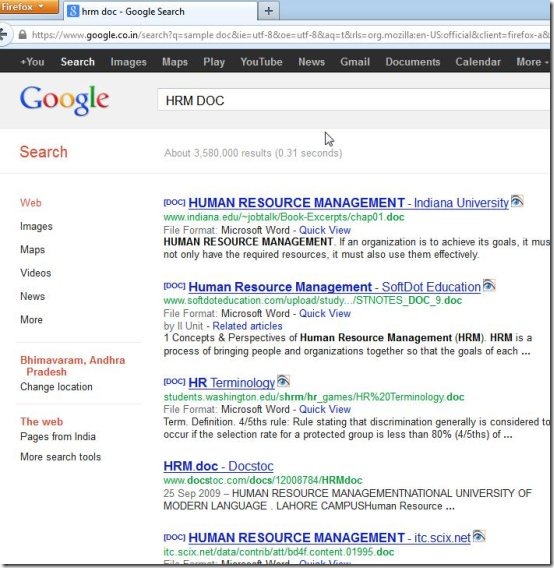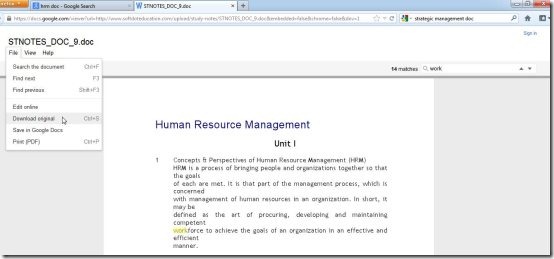Docs Online Viewer is a free online document viewer add-on which helps to view documents online on Mozilla Firefox. This add-on uses third-party online viewers like Google docs API and Zoho Viewer API. This online document viewer add-on makes you feel comfortable while browsing documents as you do not have to worry about risks of downloading documents on your computer. It is very convenient and easy.
Docs Online Viewer provides you a better way of viewing various document formats online. Docs Online Viewer will open links with many extensions like DOC, DOCX, PDP, PPT, ODT, and much more.The best part of Docs Online Viewer is that these files can be opened in browser itself and you do not have to install any other software in your system. If you are using Google Chrome as your default browser, then you may try some document viewer extensions for Chrome reviewed by us.
How To Get Started With this Online Document Viewer Add-on?
Once you click on ‘Add to Firefox’ button available on the add-on homepage, you will come across the installation window where you need to click on “Install Now” button for installing this add-on to your Firefox.
You need to restart the Firefox in order to completely install this add-on, then you will find the ‘eye’ icon which looks like this ![]() on your search results page. You can search for your desired documents online on search engines like Yahoo, Google ,Bing or any other search engine. Type in the search term, the results will appear along with ‘eye’ icon to the right side of each result that appears on your browser screen.
on your search results page. You can search for your desired documents online on search engines like Yahoo, Google ,Bing or any other search engine. Type in the search term, the results will appear along with ‘eye’ icon to the right side of each result that appears on your browser screen.
As you click on the eye icon, you will be forwarded to another window shown as below. Here, the file will be viewed online in the browser itself letting you look into pages in an order, zoom the document, and use tabbed options like File,View, and Help for further assistance. When you search for a particular word, the number of matches is shown to the left side of the search box, which is a nice feature.
This online document viewer add-on lets you modify the document online but with help of third-party online tools.
Features of Docs Online Viewer :
-
It is very easy, simple, and convenient.
-
It is secure and is risk-free.
-
Documents can be viewed online on the web itself.
-
Third party tools are used to avoid wastage of time.
-
Documents can be identified easily because of the ‘eye’ icon.
-
Pages in a document can be viewed in an order.
-
You can edit and save documents online using third-party tools.
-
You can download the original document.
Conclusion:
Docs Online Viewer is developed by Deekshith Allamaneni. You will definitely find this online document viewer add-on very useful, once you start using it. You can either install Greasemonkey Userscript or Firefox Add-on, but not both on the same system even if they are having the same functionality. The third-party tools are so useful and editing documents online is so cool. Best part of this online document viewer add-on is that it is easy to install and consumes very less time.