imanu is a free Firefox add-on that works an in-browser image editor. With this add-on, you can easily carry out basic image editing right from your Firefox browser. Now, you do not have to download an image to carry out basic image editing in an image editor software. With this add-on, you change Brightness, Contrast, Saturation, Sepia, Negative, Hue, and Blur values of images. After applying editing, all you have to do is download the ready-to-use edited image.
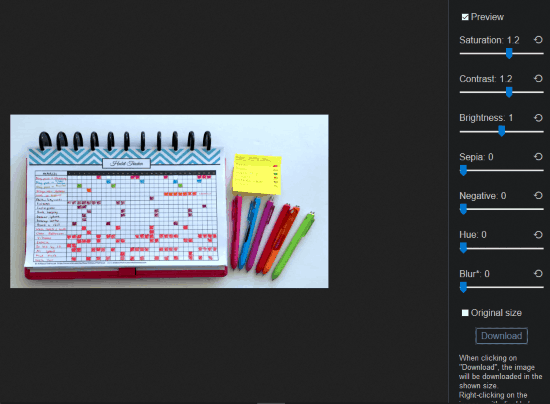
How To Edit Images In Firefox Without Downloading Image:
You can find this Firefox add-on to edit photos in browser without downloading on Firefox Add-on store. The link to this add-on is provided at the end of this article. Once you click on Add To Firefox button, the in-browser editor will be added to Firefox. The add-on icon will not show up on the browser toolbar, nor in the browser context menu, so do not panic. Accessing the editor is too easy.
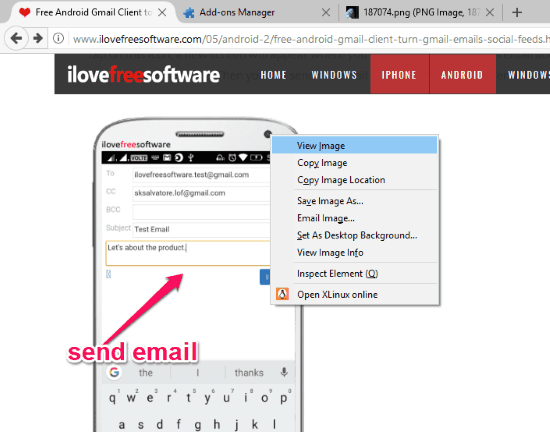
Whenever you see an image on a website that you would like to edit, simply right click on it. From the Context menu, click on View Image option. This will open the image in the in-browser photo editor.
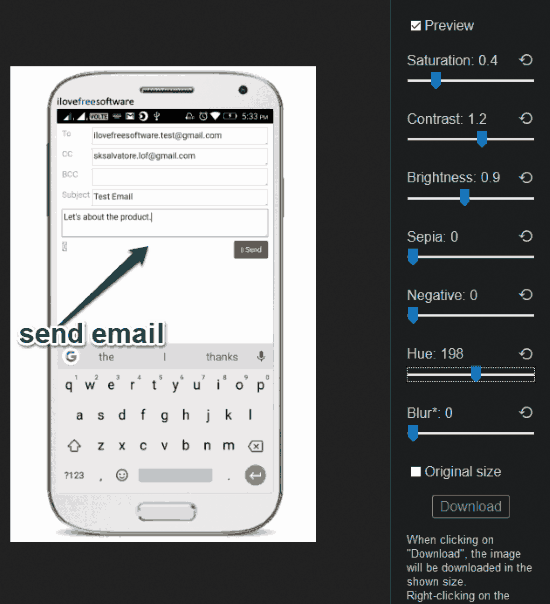
As you can see in the above screenshot, the image editing options are available as sliders on the right hand side of browser. With the help of slider knobs, you can tune the values of various image editing parameters. You can change Saturation, Brightness, Contrast, Sepia, Negative, Hue, and Blur values of the photo. You can activate real time preview or turned it off from the top of image editor panel.
As you set values for various image editing parameters, the changes reflect on the image in real time. With each slider, a reset button is also available to set the value of parameter to original. Once you are done with applying changes to the image, simply click on the Download button to get the edited image on your computer.
Remember that the image will open in the in-browser image editor in the same browser tab. To get back to the website you were on, simply go back to the previous page.
Verdict:
imanu is very simple yet useful Firefox add-on to edit image without downloading. This tool can be really helpful if you quickly need an image and want to apply simple editing to it. It can save you the extra work of downloading and image, then opening it in an image editor to carry out simple image editing task. The only thing that I didn’t like about it is you cannot open the image editor in a new tab. To access the website again from where you got the image, you will have to navigate back to the website after editing image.