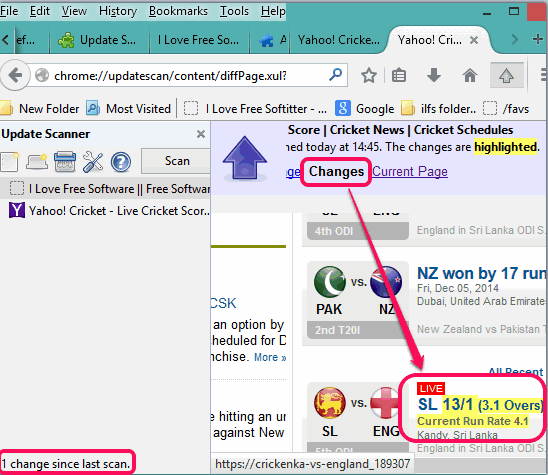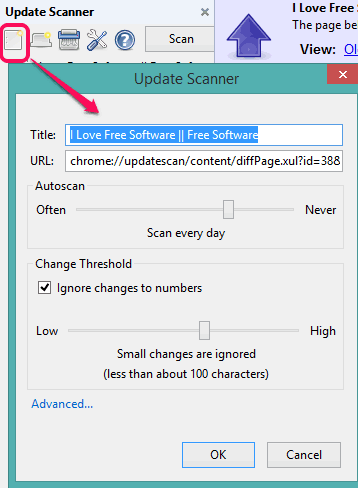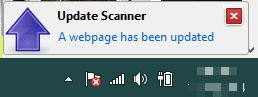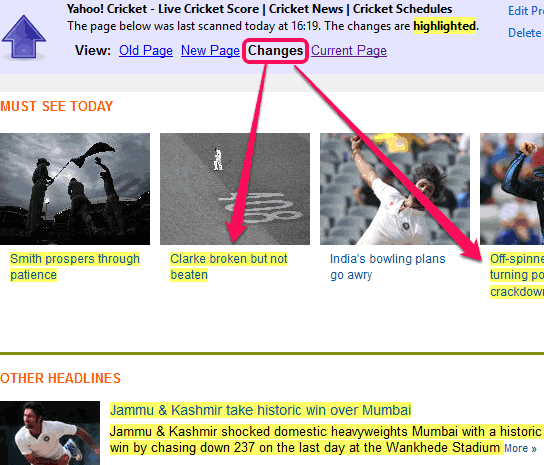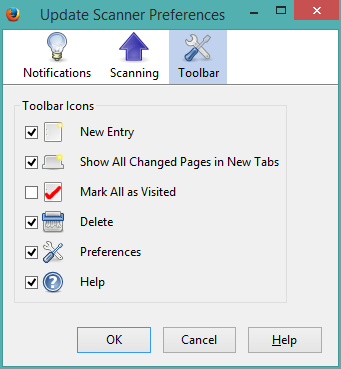Update Scanner is a free add-on for Firefox to automatically monitor webpages for changes. It also provides desktop notifications for changes.
This add-on provides a toolbar that appears on the left side on new tabs. Using that toolbar, you can add webpages which you want to monitor. For each individual webpage, you can set time to automatically scan the webpage. You can also set threshold to ignore changes less than 10, 50, or 100 characters. So, you can set preferences to get notifications for webpage changes.
Apart from this, you can also view changes or updates for a webpage in new tab. Changes are highlighted with default yellow color, but you can also change this color. This add-on is very useful to get notified whenever an update is available in a webpage or website.
In above screenshot, you can see its toolbar, and changes occurred on a particular webpage.
We have also covered WebMon and ChangeDetection service to monitor webpage updates.
How to Automatically Monitor Webpages for Changes and Get Notifications using This Free Firefox Extension?
First of all, install this extension on your Firefox browser. You may use the link I have placed at the end of this review. After installation, you need to restart your browser.
You will find its extension icon (an “arrow”) on top right corner of your Firefox browser. Click on this icon and its sidebar will open on the left side. Now you can use ‘New Entry‘ icon to add the active webpage in the list of webpage monitoring. While adding a webpage to the monitoring list, you can also set title of the webpage, scan time, and threshold. After this, click on OK button, and webpage will be added in the list of updates monitoring. See the screenshot below:
Similarly, you can add more webpages to monitor for updates/changes. On its toolbar, all added webpages will be visible. Its toolbar is also helpful to manually start the scanning of all webpages.
Whenever a new update is available for a webpage, you will receive desktop notification, just like visible in screenshot below:
Clicking on that notification will open that webpage in new tab where you can see the changes. You can also switch to old page and current page using the available options.
Set Preferences of This Firefox add-on:
You can customize the settings of this add-on by accessing its ‘Preferences’ window. Right-click on its extension icon and click on Preferences option. It will open the Preferences window. Now you can:
- Set time to show notification pop up.
- Enable option to play a sound for webpage changes.
- Enable/disable items to show on its toolbar.
Conclusion:
Update Scanner is a great add-on to get alerts for new updates for a webpage as well as view changes. Whenever there will be an update about new article, score change in a website, etc., this add-on will help to notify you and view those changes.