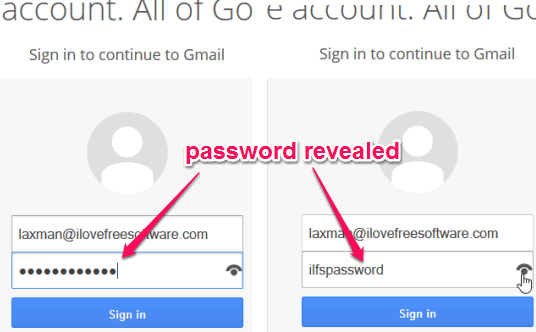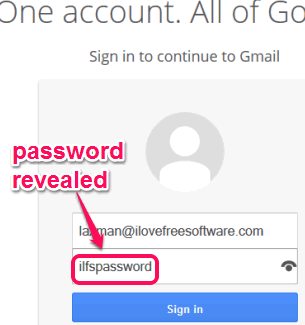Password Reveal Button is a very useful Firefox extension to reveal hidden passwords behind password fields. Instead of stars, asterisks or bullets, you will be able to see the actual password entered by you in password field.
Only left mouse button is required to reveal the hidden password.
This add-on comes in handy to check if you have entered the correct password or not. Even more, you can use this add-on to see the password(s) stored by you using some password manager plugins.
In above screenshot, you can see the password revealed by me using this Firefox add-on (and no, that is not my actual password; so don’t try ;)
You might also want to check ISeePass and Show Password on Focus (Chrome Extension) to see hidden passwords.
How To Reveal Hidden Password Using This Free Firefox add-on?
Grab this Firefox add-on using the link added at the end of this review. Once you install it, you can start using this add-on immediately. There is no need to restart your browser, like other add-ons, to use this add-on.
After installing this Firefox add-on, you will find its icon on right-side of the password box (or field).
Simply click and hold this icon and password will be revealed instantly.
To hide your password again, just release the left mouse button. See how simple and easy it is!
Your password will remain secure as you can hide it again.
Conclusion:
Password Reveal Button is indeed a good Firefox add-on. You can use it when you are filling online form, need to check the password, or to remember your password.