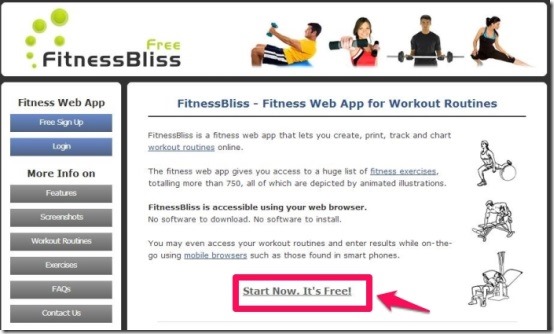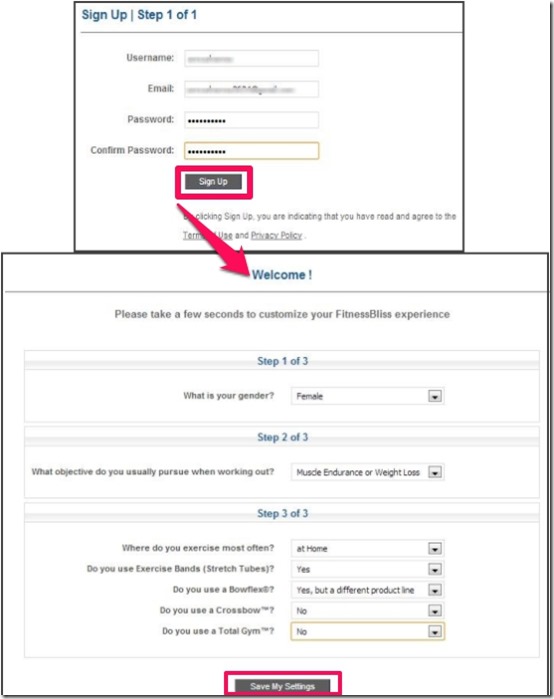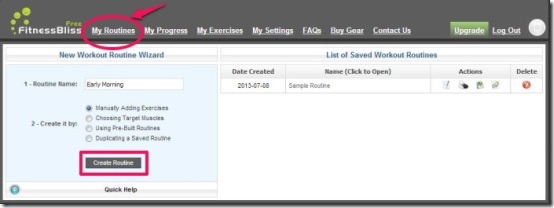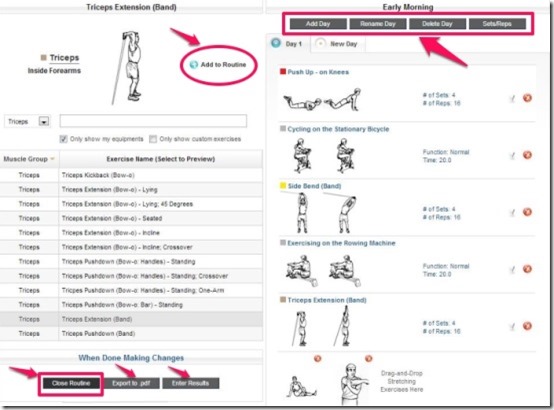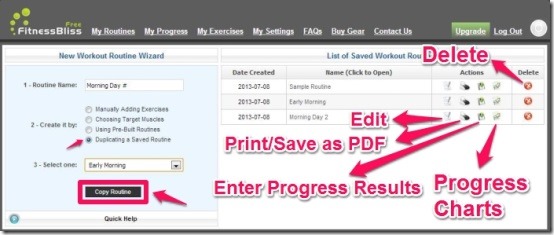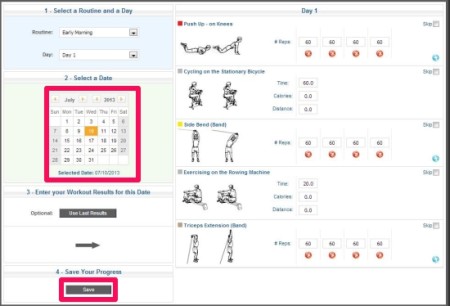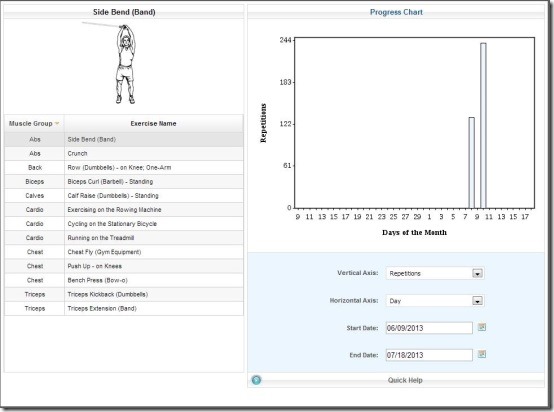FitnessBliss is a fitness app for Chrome that enables you to create workout routines and track fitness progress using visual charts. This app lets you to create multiple workout routines that comprises of exercises for different body parts including chest, cardio, abs, thighs, stretching, etc. It recommends you the set of exercises according to your priorities, and it provide options for both gym and home individually. You can track your workout progress, and see progres via graphs.
FitnessBliss allows you to follow three different routines multiple times. This is one of the best fitness app for those who stick to perform regular set of exercises daily. But those who do different exercises each day, need to upgrade to the Pro version which is a paid feature.
How To Use This Fitness App?
FitnessBliss can be grabbed from the link provided at the end of this article. You can easily add this fitness app to your Chrome browser and launch this app to create a workout schedule so that you can stay fit and healthy.
To begin with FitnessBliss, you need to sign-up and then proceed with steps further to customize your account as per your convenience. There you need to enter your gender and the objective of the workout. Then you need to enter other details and save your settings accordingly. Once you are done with all the settings, you can move further to set your routine by clicking on “My Routines” link located on the menu bar. As soon as you do that, it allows you to set your routine of exercises.
You can name your routine and create it by choosing one of the four options (manually adding exercises, choosing target muscles, using pre-built routines, duplicating a saved routine) provided to you. If your routine is all set then you can finally click on “create routine” and move further to add various kinds of exercises.
FitnessBliss offers you various types of workouts and enables you to create multiple workout routines that can be easily added to your everyday schedule of exercise routine.
You can click on any exercise that you wish to perform and check out the procedure of the same, as it provides you animated illustrations. When you find the suitable exercise you can easily add it to your routine by clicking on “Add To Routine” and likewise move further to create a number of exercises that you desire to perform in a day. It lets you specify “reps” (repetitions) and set for each exercise, accordingly. When you are done with your routine of exercises, you can click on “Close Routine” and move further to set another routine.
You can also customize the schedule of the day as well as “SetsReps” (number of sets and repetitions).
You can create a duplicate routine for another day just by opting for “Duplicating a Saved Routine” option. This helps you to copy the schedule of exercises for another day that means you don’t have to select the exercises again and again. You can Rename your routine and opt to print or save the routines as PDF file.
After performing the exercises, you can hover your mouse on “Enter Progress Results” and by selecting the date of exercise you can customize the reps, time, distance, and calories, and save your performance to view progress chart.
FitnessBliss enables you to view your progress chart that displays the number of repetitions of the exercise schedule. This fitness software is also available for smartphone devices; therefore, you can easily track your exercise schedule anytime, anywhere.
View similar fitness apps reviewed by us earlier: wger Workout Manager and Kamifit.
Features Of FitnessBliss:
- Free fitness App for Chrome.
- Lets you to create multiple workout routines.
- Depicts exercises in the form of animated illustrations.
- Allows you to copy the exercise routine for the next day.
- Suggests you exercises according to your priority to perform it at home or gym.
- Lets you to customize repetitions and sets for each exercise.
- Shows you your progress chart.
- Can be used on phones.
My Verdict For FitnessBliss:
FitnessBliss is one of the best fitness app that enables you to schedule your exercise regime and allows you to check out the progress in form of charts. It offers you variety of exercises for different body parts and recommends you the set of exercises according to your priorities, for both gym and home individually. You can use this fitness app if you follow one exercise regime or three different exercise schedules. If you perform different exercises daily then for that you need to upgrade your account to Pro version to enjoy unlimited exercise routines.
You may also like Workout Apps For Android.