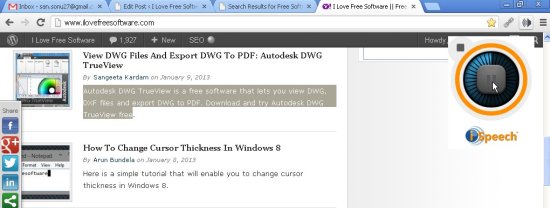SpeakIt! is a free Google Chrome extension to convert text to speech. It’s a nice Chrome extension that uses “Text-to-Speech” technology to read text in more than 50 languages. SpeakIt! is highly customizable and can read text in any supported language with auto-language detection. You can choose between the voice of a male or female to read your text, or even control the speaking rate (in words per minute).
This little extension makes reading text so much simpler and helps you a lot when you are not in a mood to read text online. You simply have to highlight the part of text you want to read, and click SpeakIt! icon to read it for you. It can read lengthy text and displays the number of lines read so far.
With SpeakIt! on your browser, you don’t need to bother about reading long pages of text on the web. Simply install the extension to your Chrome browser, close your eyes, and listen silently whatever is written without affecting your eyes by continuously staring on your computer screen.
Download and Install SpeakIt!:
SpeakIt! is available as a free browser extension in Chrome Web Store. Use the link given at the end to open the extension page and click on the “Add to Chrome” button to download and install the extension in your Chrome browser.
After installing the extension, you need to restart Google Chrome, in order to activate the extension. Once you restart the browser, SpeakIt! will start working correctly.
Convert Text to Speech with SpeakIt!:
After you install SpeakIt! to your Chrome browser, you will notice a speaker icon added next to the address bar of your browser. This icon lets you convert text to speech; let’s see how.
SpeakIt! works in a very simple way. You just need to follow simple steps that I have mentioned below. Following them you can easily make SpeakIt! read text for you.
- Highlight text you want to read by selecting it through your mouse cursor.
- Next, click on the extension icon on top of your browser.
- Click on “Play” button.
- That’s It!
Yes. This is all you have to do. As you click on the speaker icon, SpeakIt! will start reading the highlighted text. You can anytime click on the “Pause” button to pause reading and resume it later by clicking “Play” button again.
Also, if you don’t want to listen to the text anymore, you can press the “Stop” button to stop SpeakIt! from further reading text.
You will notice a number displayed on the speaker icon while SpeakIt! reads the text. This number denotes the number of sentences it has read so far.
If you want something that can read text offline, check 5 best free software to convert text to speech.
Key Features of SpeakIt!:
- Free Chrome extension to convert text to speech.
- Supports more than 50 languages.
- Choice between Male or Female voices.

- Auto-language detection.
- Adjustable volume level.
- Adjustable speaking rate.
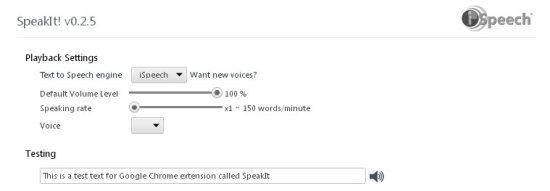
- Pause and Resume play feature.
- Replays selected text any number of time.
- Displays number of sentences read so far.
- Hotkey support: Shift + Ctrl + S.
- Context menu support.
Also, check another Chrome extension to convert text to speech, we reviewed earlier.
The Final Verdict:
SpeakIt! is an amazing Chrome extension to convert text to speech. It can read over 50 different languages and allows you to control the reading speed according to your ease. Moreover, it lets you choose between a Male or Female voice to listen to.
Just install this handy extension to your Chrome browser and instead of reading just listen to the lengthy text you find on web.