Patchstack is a WordPress vulnerability scanner for plugins, themes, etc. Here you can use it to monitor multiple WordPress websites for vulnerability. From a single dashboard, you can keep an eye on all the plugin in all your websites and update them as well. It will notify you if some plugins are outdated or there are some security issues in some plugin. You can update all your plugins from this and keep your website updated.
The free version of Patchstack lets you manage 99 websites. You can just install this plugin to authenticate your website and then you will start receiving information on your Patchstack web dashboard. It keeps scanning all your website, all the reports are shown in real-time. If you upgrade to the premium version, then it offers you automatic patching capability. That means it will fix the security issue on its own before the developer of the plugin/theme.
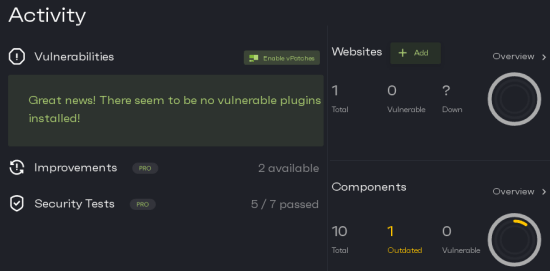
Free WordPress Vulnerability Scanner for Plugins, Themes: Patchstack
You can go ahead and create a free account on Patchstack website here. Just after the sign-up, you start by adding your websites. Just enter the full URLs and then simply save the changes.
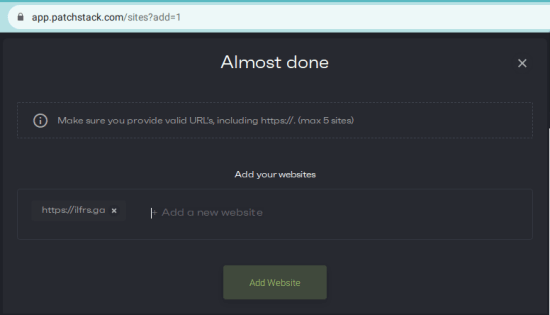
It will now show you the site ID and key that you have to update on the website. For that, you have to install the Patchstack plugin on your website.
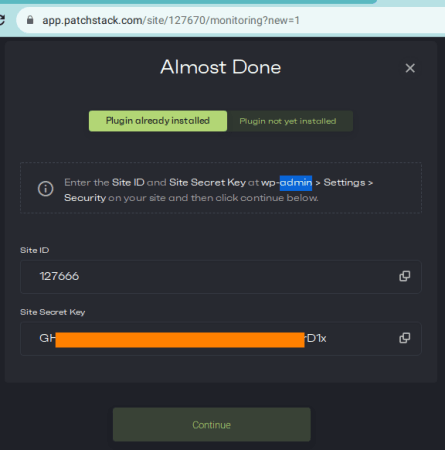
Go to the Plugins section and then search for Patchstack. When it shows up, just install it and then activate it.
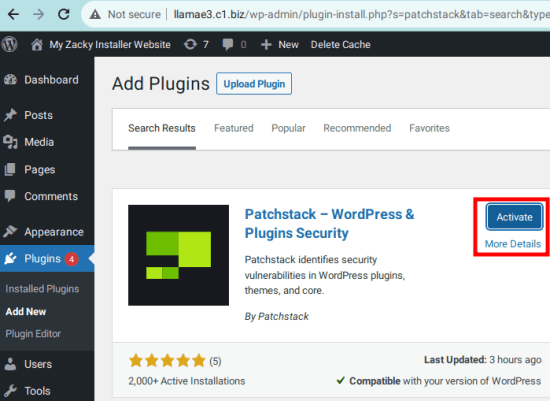
Now the plugin’s interface will show up. Start by selecting the free plan and then update the site ID and key that you have already copied. In case you re-generate the key, you can invoke the plugin’s UI from Settings > Security menu from the sidebar.
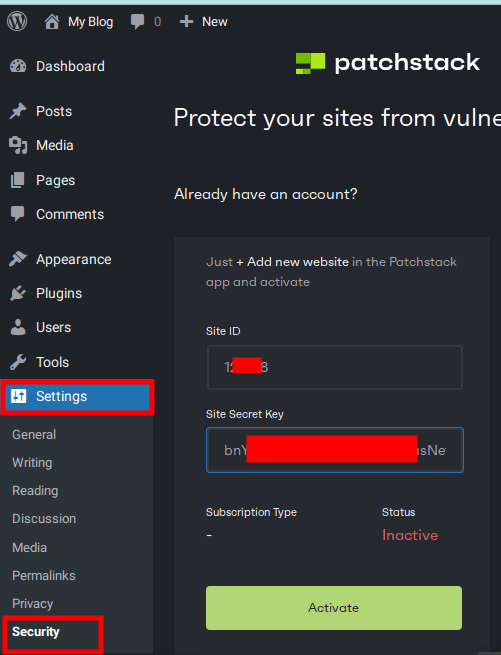
After updating the key, simply refresh the Patchstack dashboard on its website. It will now start showing the data about your website.
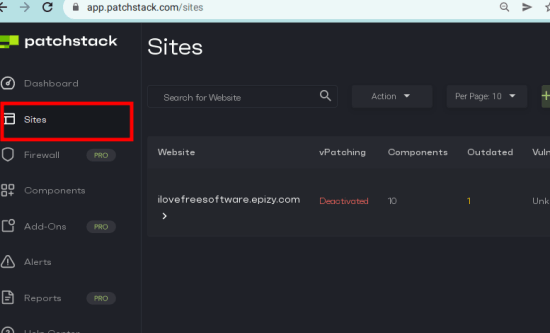
Click on your website to see the scanned results. Head to the “Overview” tab and it will show you the total number of components, the ones which are vulnerable, and the ones which are outdated.
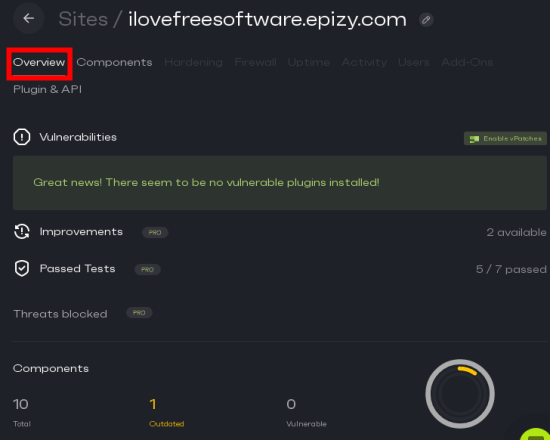
Next, head to the Components tab and here it will show you the list of all the installed plugins and themes. Here it will also show you the outdated ones and you have the option to update them all in a click. Or, if you want, then you can only update the selected ones.
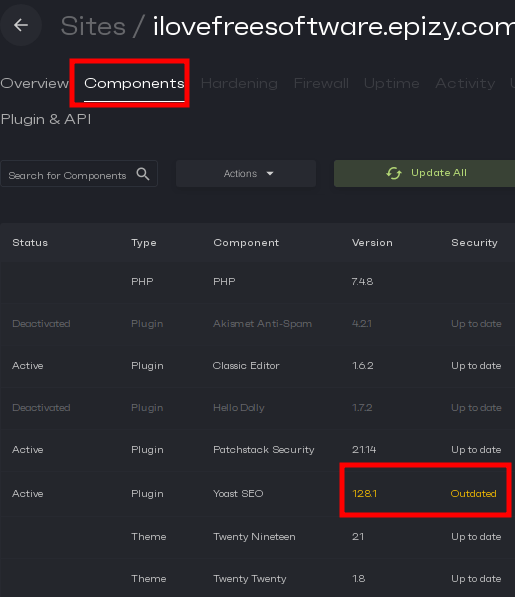
This is it. This way, you can use this powerful WordPress vulnerability scanner. Most advanced features are in pro plans only but for free, you get to keep eye on the installed plugins and themes. Whenever it will detect a vulnerability in the installed plugins, you will know it and then you can take the necessary action.
Final thoughts:
If you are managing multiple WordPress website, then this plugin is for you. The biggest advantage is that you will be able to update all the themes and plugins from a single dashboard. You will not have to visit each website one by one to update all the components. It is a great WordPress security tool which you can use and I really wish there were some more tools available in the free version, at least the alerts.