In this blog post, you will read about the Gmail e-cards Chrome extension. Using a free Gmail eCards by cloudHQ, you can build an ecard within your Gmail in a few seconds. And your recipients will receive the ecard directly in their email, not in spam.
Ecards usually are found in spam folders. By using this extension, your recipients don’t need to go to another website to claim the ecard rather you can view it within the email.
It is pretty simple to create ecards without leaving Gmail. All you have to do is click the extension icon to view the templates. Then, you can use the appropriate one to send your recipients. The templates are completely customizable. You can add your own details in the eCard based on the event. With the cool GIFs, you can add more vibrance in your emails.
Also read: How to copy any email as a template?
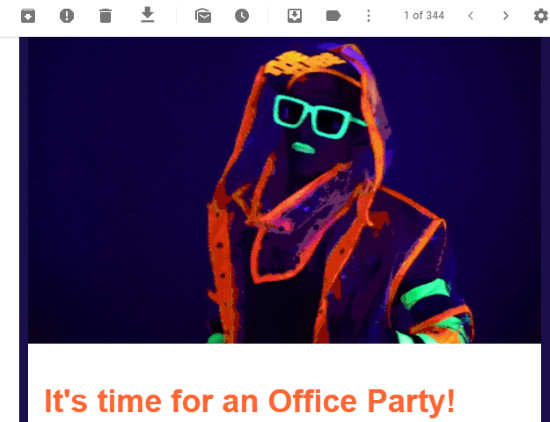
Gmail E-Cards Chrome Extension to Create E-cards in Chrome
In order to send cool invitations, you will need to add the Chrome extension known as Free Gmail eCards by cloudHQ. Once you install the extension, an icon appears at the top right of your Chrome window. Though, you’re not supposed to do anything from here.
Right after installing the extension, your Gmail account opens where you will see the extension icon added. Now whenever you compose any email, you can use the templates as per the requirement.
To build an eCard, click on Compose. At this point, you will see the extension icon before the Formatting options. From here, you can browse the eCard templates.
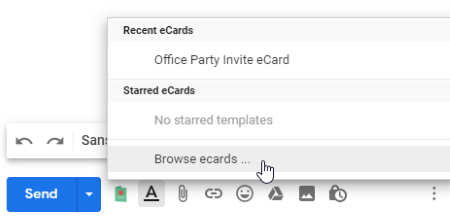
When you on the Browse ecards, it shows a collection of templates. As you can see the different templates below that are based on several events.
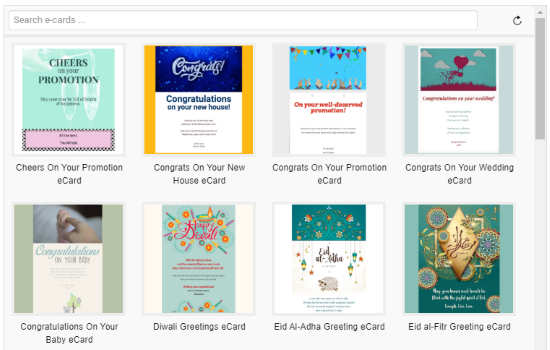
You can choose templates for birthday, party, wedding, business, or any other festivals. Once you pick the template, you can customize it in order to add your own details.
You can mark the template as starred. Doing so, you can quickly find your favorite or most used template when you compose the email from next time.
Once you’re done customizing the eCards, you can send it to the concerned person. Your recipients will receive the eCard directly in their email.
Als,o when you receive any email, the extension shows the template option to reply to the person. So you can reply to people through templates if relevant.
In brief
Free Gmail eCards by cloudHQ is a perfect extension to send quick eCards for greetings. You can browse the templates based on different categories. Then, you can share it with the recipients. Also, your recipients will get the eCard right in their emails.