Beat Finder is a free Shazam like Chrome extension that helps you to identify any song by music. It works with many video streaming sites (like YouTube, Vimeo, etc.) and social networks. Just two clicks are needed to detect the name of a particular music or instrumental of a song playing in a tab.
Apart from detecting the name of the song, it also provides YouTube and/or Spotify links of that particular song. So, when you forget the name of a song and has its music URL, you can take the help of this fantastic extension. I did a few tests and this extension worked really good. You can see the screenshot below for reference.
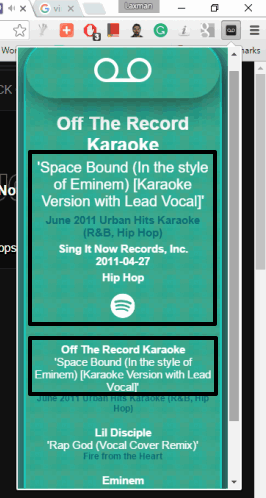
Where Shazam is available for iOS, Android, and Windows phone, this Chrome extension can be a good option when you have to identify a song directly from your desktop using Chrome browser.
We have also covered some free voice search extensions for Chrome.
Using This Chrome Extension To Identify Songs by Music:
As I mentioned in the beginning, you need to perform two mouse clicks to detect song name for a music playing in the current tab. But before that, you need to install this Chrome extension.
After installation, you can see its icon at the top right corner of your Chrome browser. Now open a tab and play some music of a song. Now click the extension icon to open its pop-up. After opening the pop-up, you need to click the logo of this extension. See the screenshot below:
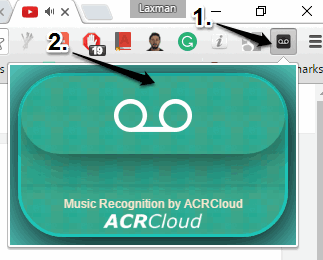
Now the extension will try to detect the name of the song. If it becomes successful, it will show the song name as well as YouTube and Spotify links of that song (if possible). This will help you to listen to that song and take further actions.
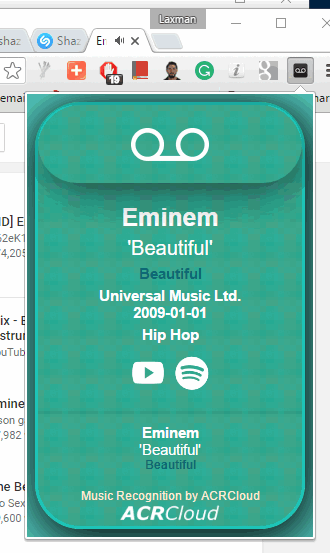
This is all you have to do whenever you want to identify a song.
The Verdict:
Based on my testing, I can say this Chrome extension is worth trying. Although it doesn’t provide 100% result, but surely a good option. I won’t compare it with Shazam as both of these are available for different platforms. But yes, when you have to identify a song from the desktop, I will recommend this to you.