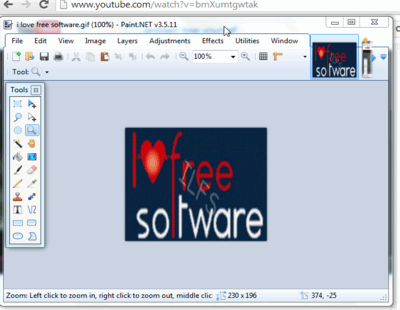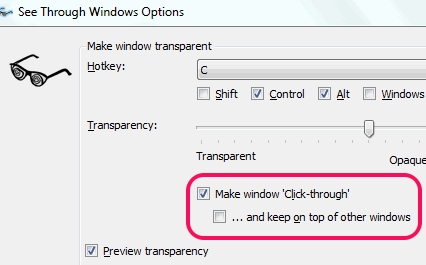This tutorial explains how to make any foreground window transparent.
See Through Windows is a handy software that helps to make any foreground window (or active window) transparent. This software runs silently in your system tray and helps to make any active window transparent immediately. This is very beneficial to peek through other windows. You will be able to easily check background window or desktop activity. Whether you have opened your browser, image editor, or anything else, it will make it transparent.
You can also set preferences to set the transparency level. Even more, it lets you make window completely invisible as well. Apart from this, it comes with an interesting feature to click-through the background window after making the foreground window transparent.
Above screen recording shows the purpose of this software. To get back to normal view mode, press the same hotkey again.
Similar software covered by us: Peek Through, Glass2k, and Chaos Crystal.
Key Features:
- You can make Windows taskbar transparent or fully invisible using this software. Simply click on the taskbar, press the hotkey, and done. Press the same hotkey to make it visible again.
- It comes with Make window Click Through option. If this option is enabled, you can easily operate or say click on the background window from foreground window (after becoming transparent). To enable this option, you need to use Options window.
- However, this feature sometimes failed to get back the windows to normal view mode.
How To Make Any Foreground Window Active Using This Freeware?
Go to the download location of this software using the link present at the end of this review. Its setup file is only 530 KB in size. Download and install this software, and launch it.
It will start running in system tray. Now you can make any active window transparent just by using the default hotkey ‘Shift+Ctrl+Z‘. Active window will become transparent to default level immediately and you can see the background window.
If you want to customize the transparency and other preferences, simply use its Options window. For this, double-click its tray icon and Options window will be in front of you. Using this window:
- You can select any desired key combination to generate hotkey for making foreground window transparent.
- You can move slider to set transparency level.
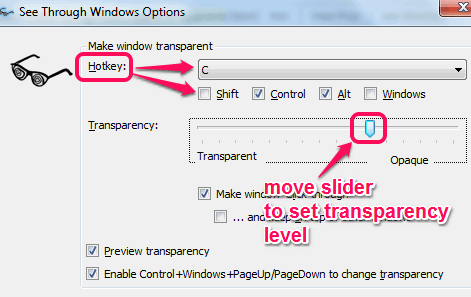
- You will be able to live preview transparency preference set by you.
- You can enable hotkey “Ctrl+Windows Key+Up/Down arrow keys” to set transparency level.
Conclusion:
Using See Through Windows is really interesting and helpful as well. You can quickly check background window activity, say download progress of a file, playing video, etc. using this valuable software. And its click-through window feature is also good.