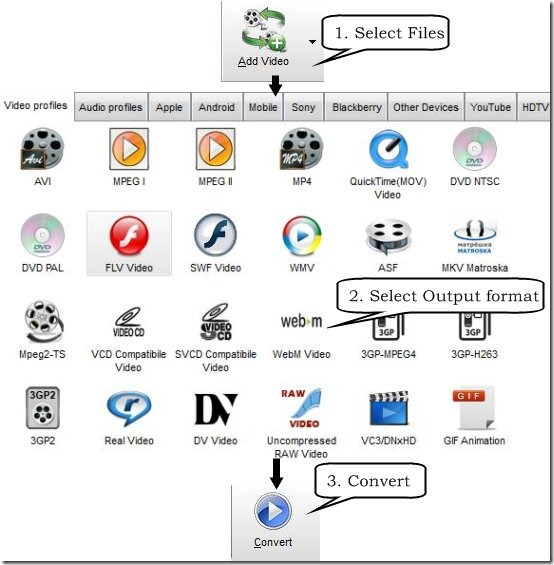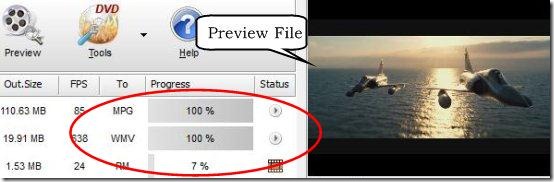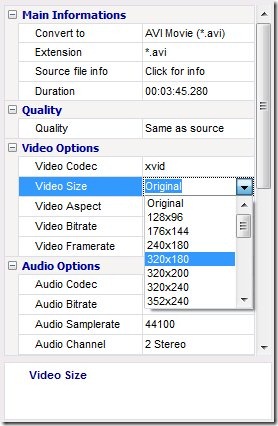Video to Video Converter is a free media converter that converts video and audio files in almost all existing formats. It’s a feature-rich media converter which supports over 200+ input formats and over 700+ output formats.
Sometimes, the media player present in your favorite multimedia device is not able to play some audio or video files. This is due to the fact that the file format in which the file is available is not supported by the media player. In that case, you should always convert the file into the most supported format of your media player.
Media converters plays an important role in converting audio and video files into various output formats. Video to Video converter is one such media converter to convert audio and video files. We have previously covered articles on many such free media converters like Quick Media Converter and E-Z Media Converter, but Video to Video converter stands ahead as it supports a huge variety of audio and video formats, plus it has high quality DVD Ripper, Video Splitter, Video Joiner, and much more to offer.
Convert Video and Audio Files with Video to Video Media Converter:
Video to Video Converter supports a variety of audio and video file formats. You can check the website to get details on the supported input video formats, and supported output video formats and codecs.
Now let’s get back to how you can use Video to Video converter to convert video and audio files.
- Add Video: First of all, open video and audio files that you want to convert. You can select files one by one, or directly select a whole folder containing the desired video and audio files.
- Select Output Format: Next, select an output format in which you want to convert your file. Video to Video Converter provides several media output formats and you can choose any of them.
- Convert: Finally, hit the “Convert” button to convert your Audio or Video file to the selected format.
Video to Video Converter can convert audio and video files in batches. It also shows the status of conversion of each of the file. Also, you can preview the source file in the built-in media player provided by Video to Video Converter.
Key Features of Video to Video Converter:
- Support for almost all types of available media formats: Video to Video converter supports a huge variety of media formats. You can select one of the many output video conversion formats, audio conversion formats, iPod and iPhone conversion formats, DivX or XviD formats for watching movies on TV, YouTube video file formats, Video Games Consoles Conversion formats, High Definition formats for LCD and Plasma TVs, and almost all types of mobile phone formats including, Blackberry, Sony, and other multimedia device formats.
- Drag and Drop Interface: You can simply drag and drop the files to the software interface and select an output format for conversion.
- Batch File Conversion: It can convert multiple audio and video files together. Just add multiple files to Video Converter, and it will convert all the files in batches, in their respective output format.
- View File Information: It shows the file information on the right side in a separate window. You can see file related parameters here, and change them before converting the files.
- Easily Convert Video Files to Audio Files: It also converts video files into popular audio file formats like MP3, MP4, AC3, OGG, WAVE, and many more.
- Built-in Media Player: It has a built-in media player where you can preview your audio and video files.
- DVD Ripper: It has a built-in DVD Ripper that can copy the DVD contents to hard disk for longer use.
- DVD Burner: You can also burn Video DVDs using Video to Video Converter.
- Video Splitter: The built-in Video Splitter lets you cut the interesting parts from a video.
- Video Joiner: It has a built-in Video Joiner which can combine multiple videos in one single video.
- Watermark: It also has a watermarking feature, but it did not work during my testing.
- Video Filter: It also has some basic video filters which lets you change the brightness, contrast, and saturation values of the video files.
- Snapshots: It also allows to take snapshot of any scene in the playing video file and save them in your PC. But this again, didn’t work in my case.
- Language Support: It supports seven different languages including English, German, French, Italian, Russian, Spanish, and Chinese.
Supported Input Video Formats:
3g2, 3gp, 4xm, IFF, ISS, MTV, RoQ, a64, aac, ac3, act, adf, adts, adx, aea, aiff, alaw, amr, anm, apc, ape, applehttp, asf, asf_stream, ass, au, avi, avm2, avs, bethsoftvid, bfi, bin, bink, bit, bmv, c93, caf, cavsvideo, cdg, crc, daud, dfa, dirac, dnxhd, dshow, dsicin, dts, dv, dvd, dxa, ea, flv, mpeg, mpeg1video, mpeg2video, and many more.
Supported Output Video Formats and Codecs:
AVI, DIVX, XVID, MPEG 1, MPEG 2, MPEG-4, AVC/H264, FLV, SWF, MOV, WMV, ASF, M2TS, MKV, WEBM, VOB, 3GP, 3GPP2, QT, SVQ, VCD, SVCD, DVD, RM, DV, RAW VIDEO, VC3/DNxHD, GIF, MP2, MP3, AAC, AC3, OGG, WAV, MPA, FLAC, WMA, AMR, MMF, AIFF, AU, CAF.
The Final Verdict:
Video to Video Converter is a nice media converter that has great file conversion capabilities. It can convert any video and audio file to almost all existing formats. Moreover, it provides special features to join or split video files, burn DVDs, and Convert DVD to Video Files. However, it does not run all the features successfully, that it promises to provide.