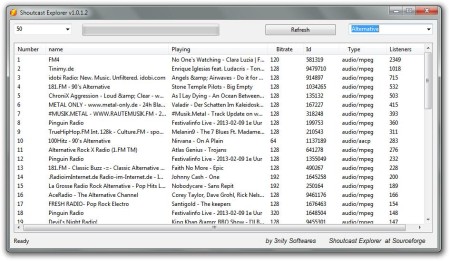Shoutcast Explorer is a free software using which you can browse through Shoutcast radio stations and you may even download Shoutcast radio stations playlists. You can browse radio stations by genre and you can download their playlist which you can later play in other media players. Shoutcast Explorer has compact and intuitive interface and it only takes a second to get accustomed to it.
In the image above, we see the Shoutcast Explorer’s user interface. This is the only window that there is in Shoutcast Explorer and it’s the only one you need. Starting from the top left, you first have the selection list where you can choose how many search results you want to view (50 is minimum). Next to that, you have a search progress bar and a Refresh button and a selection list for choosing the genre of radio stations. Under all that, you have the window where all available radio stations will be shown. Here, those radio stations have their few details shown; what song is currently playing, bitrate of the song, number of listeners, etc.
Key Features of Shoutcast Explorer are:
- Ability to explore the large number of available online radio stations and for free.
- Grouping of radio stations based on the music genre that they play.
- The option to download playlist of the selected radio station.
- Shoutcast Explorer automatically can start the playlist playback by starting the default dedicated program for playlist playback (Shoutcast Explorer doesn’t have the embedded playlist playback program).
How to Download and Listen to Shoutcast Online Radio List for Free with Shoutcast Explorer?
When you first open it, Shoutcast Explorer will automatically load Alternative genre and show you the first 50 results because those are the first entries on the selection lists. If you want to choose another genre, simply click on the drop down list in the top right and choose the genre you want. There are many genres from which you can choose, there are well-known ones like; alternative, rock, jazz, etc. but there are also a vast number of less known genres like; bachata, easy listening, dirty south, etc. You can be sure that you will find the genre you are looking for.
After you have chosen the genre, the list of available radio stations will automatically refresh itself and it will do that very quickly. Now, you just have to find the station you want. When you do that, click twice on it and its playlist will automatically start playing in your default playlist playback program (.pls file type). You can also start the playback by clicking with your right mouse button and then choosing the only available option; Play Selected.
Conclusion:
Shoutcast Explorer is very good free software for Shoutcast radio station exploration. It has very compact and straightforward user interface and it’s very responsive and quick. In just a few steps you can listen to your new favorite station. The only drawback, if it could be that, is that Shoutcast Explorer doesn’t have embedded playlist player. That tool would certainly bring the experience to the next level, but in this way, you can keep your old program for playlist playback and enjoy in new playlists found by Shoutcast Explorer.
Also, try some similar software like: Solway, Spesoft Shoutoff, and Station Ripper.