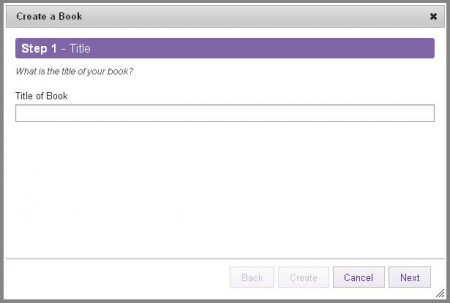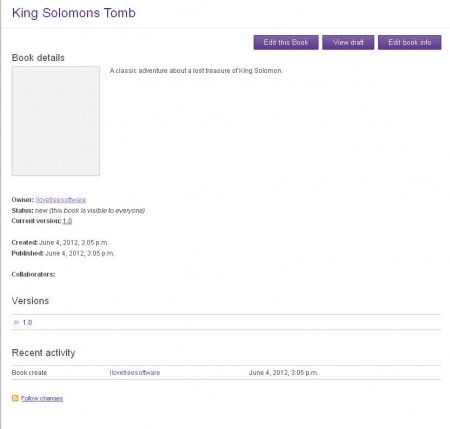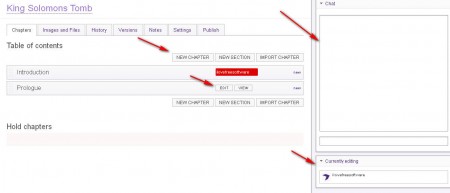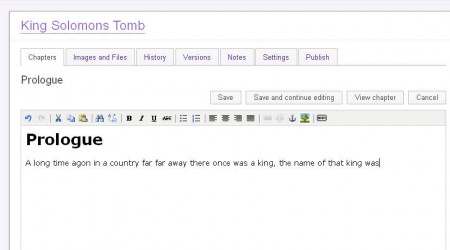Booktype is an online platform that you can use in order to write, publish, print or create digital books which will be possible to read normally on paper or via various electronic book readers. The entire concept behind the Booktype project is to allow people to create books in an easy way, you can write them yourself or you can choose to work in teams, because Booktype offers team collaboration on a project as well.
If you visit the official website of Booktype, you’ll be given the option to have a test run of the Booktype software. Booktype is a platform, but you will need to install it on your own server in order to use it. Booktype will only provide you with the necessary installation files and of course lengthy instructions on how to install this book writing platform. Image above is the default screen of the Booktype demo.
If you’re just starting out in your book writing adventures, and you’re still not a very experienced or demanding writer, then you should consider using the demo to see if this platform would be the thing that you’re looking for, here are some of the basics, like how to create a book.
You can also check out Shelfster to write articles and papers online.
How to start a book in Booktype
To create a new book you need to click on the Create New Book option which you can see on the first image above, after doing that a new book creation wizard will pop up:
Here you have to enter the usual, name of your book, a short description, select what kind of license the book will have, add a cover image and finally you can choose if you want to make the book public, so that it can be found by others online and join in on its development. After you’re done, the book will appear in your account and after that the only thing that’s left is to actually write it :D.
Writing a book in Booktype
Once that the book is created and you see the book menu that’s shown on the image above, to start editing the book, click on Edit this Book button.
You can’t have a book without a Table of contents, so naturally this is the first thing that you need to create in order to be able to start witting the book. Sections are kind of like containers, Chapters are the thing which is important to add. With a chapter added the Edit button appears, and after clicking on it the book witting can start:
There you have it, a book is started, and if you want you can invite your friends to come and join you on the project. Each one of your friends can be assigned to a certain chapter or one can write, while the other one proofreads and lays out the story. There’s a chat on the right next to the text input area so you can communicate with other members of your team in real time and give feedback to one another. Booktype is a great tool indeed, visit the main website for more information.