Freehand by InVision is a free infinite whiteboard app with AI content generator. It is basically an intelligent canvas where you can pretty much do anything you like. It is a great tool to discuss or plan something as it helps teams do their best work together. Real-time multiuser objects are dropped right onto the canvas and all the team members can interact with them.
The visual collaboration platform has been adopted by thousands of enterprise customers and aims to help teams focus on the real problems at hand by removing preparation and process. The intelligent canvas offers smart workflows that allow teams to take action on their ideas, prioritizes jobs and synchronizes work with project management tools.
The workplace has changed, and businesses have discovered the power of visual collaboration in pulling teams together to brainstorm ideas. To connect the teams, Freehand by InVision will help. Below, you can see some of its main features.
- Freehand by InVision offers you an intelligent canvas for visual collaboration.
- Aims to remove process and preparation to help teams focus on real problems.
- Supports various shapes, layouts, and charts to make demonstration easier.
- Offers smart workflows, bi-directional integrations and strong cross-functional relationships.
- Available at 50% less than competitors Miro and Mural.
- Aimed at adoption by entire organizations.
- It can generate blog posts and web articles using AI.
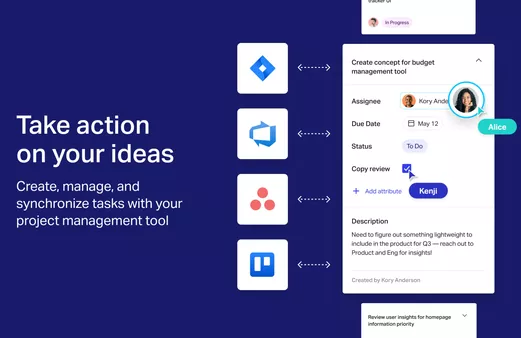
Using Freehand by InVision:
In order to use Freehand, you need to create an account on its main website here. Once you create an account, you will be redirected to the dashboard. Please remember that this platform is not entirely free. The free plan allows you to create 3 editable freehand or infinite whiteboards. And you can invite up to 30 users on your workspace.

There is a demo webspace already, but you can create a new one. The canvas is simple and everything there is self-explanatory. You can draw anything you like. You can add cards and other layouts on your canvas and anywhere.
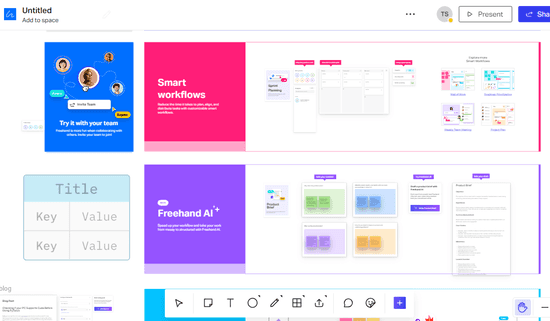
The toolbar is that the bottom side. From the toolbar, you can select various tools, shapes, and then draw them on the canvas. In the toolbar, you will also find reaction stickers and custom file upload. You can embed a PDF here in the board/canvas if you have one.
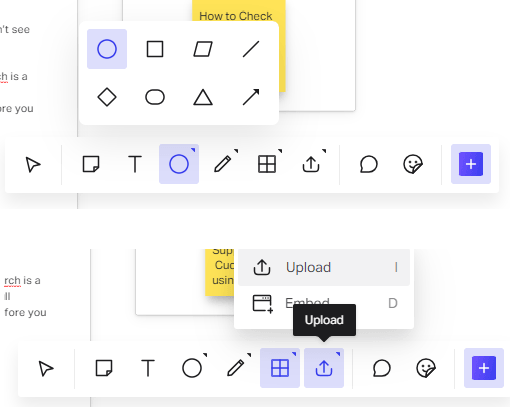
When you click on the “+” icon then it will display some actions and other controls that you can use. Fr example, if you need to display a chart then you will that here in this menu. Other than that, from the same menu, you can add cards, polls, counters, timers, stamps, and more on to the canvas.
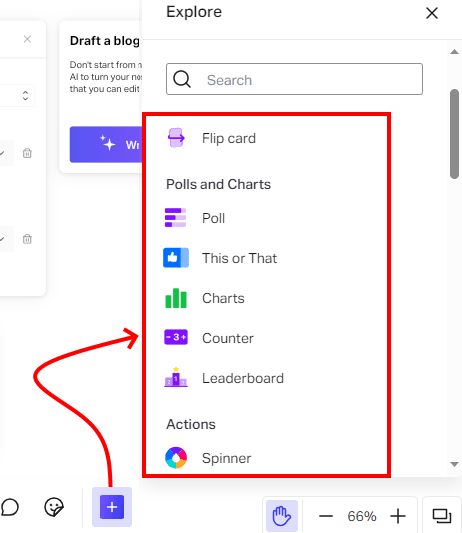
Another most unique and cool thing included in Freehand is the AI content generator. Using this tool, you can generate any type of text content and use anywhere you like. To do this, you basically need to select the Freehand AI option from the menu. A configuration card will be added on the board. In this, you have to configure the text prompt and choose the target page in which the generated content will be stored.
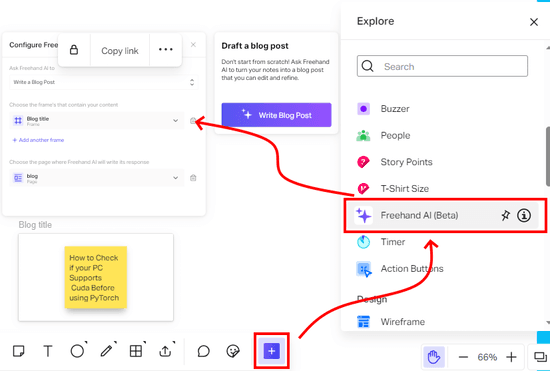
After specifying the input for AI generator, simply run this tool and then content will be generated. This is basically given here to generate blog posts. And you can see the below example that it generated for me.
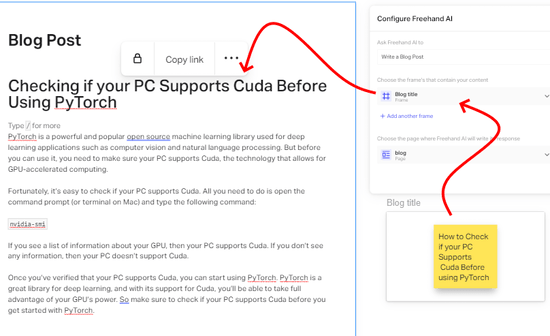
There are sharing options on the top right side of its interface. From there, you can share the canvas/board with anyone you like. Or you can also present it as a slideshow. The options are given in the toolbar itself.
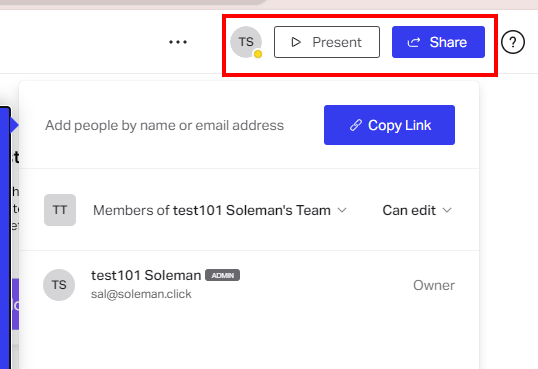
In this way, you can make use of this simple and powerful collaboration platform by InVision. It is an ideal tool for small teams. And if you have more than 30 people in your team or office, then you can even consider the premium version of this tool.
In Summary:
Freehand by InVision has launched an amazing intelligent canvas, which aims to go beyond digital whiteboarding and unlock the full power of teams. The visual collaboration platform has a great potential to be adopted by thousands of enterprise customers as it aims to help teams focus on the real problems at hand by removing preparation and process. The platform provides teams of all sizes a collaborative environment that is inclusive of a team’s needs. So, give it a try and let me know what you think about it.