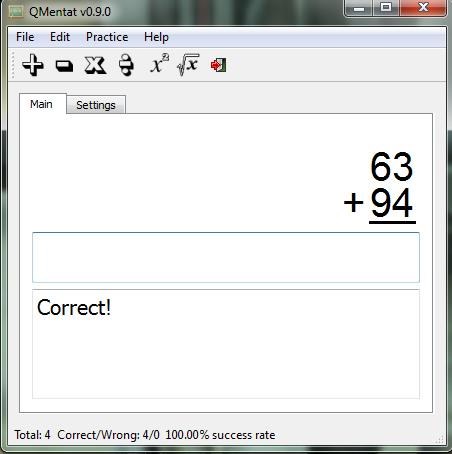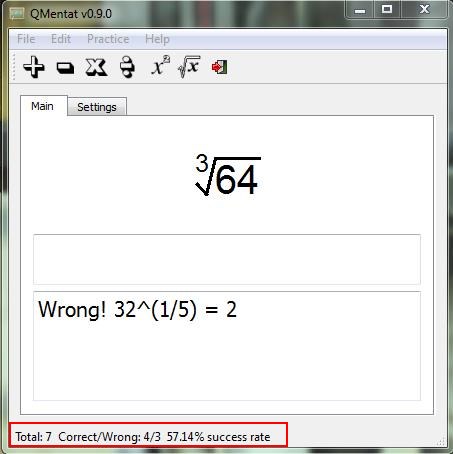QMentat is a free math learning software that lets you practice mental maths. It’s an easy to use software designed to help you practice mental arithmetic and immensely improve your mental math skills. QMentat supports 6 different mathematical operations including Addition, Subtraction, Multiplication, Division, Powers and Roots. The software is capable of handling numbers of any length, and also generate answer statistics for your reference.
Mental maths refers to the ability of calculating things in mind, without using pen, pencil, calculators, or any other helping aid. Having good mental maths skills help you in calculating and estimating things quickly. Whether you are a student, a teacher, a statistician, or an aspiring engineer, learning quick mental maths skills can be valuable in all aspects. QMentat is a simple, yet powerful application that lets you practice mental maths easily, and comfortably.
QMentat is available as a freeware app and can be downloaded easily using the link given at the end of this article. Once downloaded, you can install it in your system and launch it to practice mental maths.
Learn Mental Maths with QMental:
QMentat is an simple software that comes with a friendly user interface. The program window comprises of a list of operations at the top, from where you can select the desired operation which you want to practice. Below that list, you will see a window containing two tabs: Main and Settings.
The “Main” tab displays sample problems of selected operation and a blank area where you need to enter the answer. After entering your answer you can press enter to know the results. If you have entered the correct answer a “Correct!” message will be displayed, and if your answer is wrong, the program will display a “Wrong!” message, along with showing the correct answer to the problem. The whole process is followed by another sample problem. After trying the problems, you can see your success rate on the status bar located at the bottom of the program window.
The “Settings” tab consist of options to modify the minimum and maximum digits in a number, decimal places, rounding mode, and the minimum/maximum base number, powers, or roots to be taken in the problems. Each operation has its own list of settings. Thus, with QMentat, you can easily tailor questions based on the level of difficulty you want to try.
Another good thing about this free math learning software is that there’s no time bar for solving questions. So you can take your time and practice the sums patiently without getting nervous about the running time.
Key Features of this Free Math Learning Software:
- Free math learning software for Windows.
- Lets you practice mental maths.
- Helps in increasing your mental maths skills.
- Supports Addition, Subtraction, Multiplication, Division, Powers and Roots.
- Display results and success rate.
- Display pie chart statistics of correct and wrong answers.

- No time limits on attempting problems.
- Can handle numbers of any length.
- Problems can be configured for level of difficulty.
- Cross-platform support.
- Friendly user interface.
- Lightweight and handy.
- Simple and easy to use.
Also check out some other free math learning software we reviewed earlier: JXCirrus Maths and MathForChild.
The Final Verdict:
QMentat is a nice free math learning software that lets you practice mental maths in addition, subtraction, multiplication, division, powers and roots. It’s simple, lightweight, and a worthy app for any body dealing with numbers. A good point about this free maths learning software is that it’s highly configurable and allows you to form questions according to your need. Download free and give it a try.