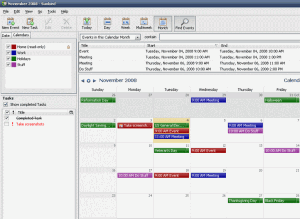Mozilla Sunbird is a free calendar application. It is one of the few stand alone calendar applications that are available out there. A great advantage of having such a stand alone application is that you do not need to download some heavier software, and install just use this calendar application, if that’s all what you need.This also means that it cannot be integrated with your email clients, like Thunderbird and Windows Live Mail.
Sunbird is built with the Mozilla Tookit. Mozilla Sunbird is rich with features. It is simple to use and can be used around the world. It does not require other application so that it takes up more space from your computer. Sunbird is truly cross platform, and can be used on almost all the popular operating systems, including Windows, Mac OS X, Linux, Solaris (Intel), and Solaris (SPARC).
Here are some of the features of Mozilla Sunbird Calendar Application:
[subscribe-to-us]
- Standalone application and does not require other application which will eventually take up more hard disk space
- Customize the colors of the categories by going to Tools > Categories
- Configure the first day of the week
- Configure the inclusion of the days in the workweek
- Configure the day and week views
- Configure the multiweek view
- Configure the timezone
- Connect Sunbird to the internet
- Configure the config editor
- Use a master password to encrypt stored passwords
- Automatically check for updates to Sunbird
- Automatically check for updates to new add-ons
- Automatically download and install the update
- Configure the sound that will be played when the alarm goes off
- Show an alarm box
- Show missed alarms
- Set an alarm for events or tasks
- Set the default time for an alarm to goes off before an event or tasks
Mozilla Sunbird is a free calendar application. If you need a free online calendar, you can try Crawler Organizer.