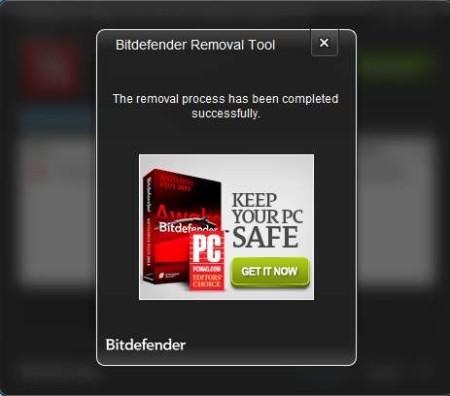Bitdefender Rootkit Remover is a free portable rootkit removal software for Windows which can be used to remove rootkit infections. Great thing about this free security utility is that it’s portable, like we already mentioned. This means that it can run without installation, which is a crucial feature to have when you can’t install anything on your system because of infections.
Simplicity would be the word that best describes Bitdefender Rootkit Remover. In the top right corner of the screen there’s a Start Scan button, and that’s pretty much it when it comes to controls and menus. Down below you get an empty list where the infections, if you’re unlucky enough to find any, are gonna be displayed.
Key Features of Bitdefender Rootkit Remover are:
- Free and simple to use, just one click setup without complex menus.
- Portable, doesn’t require installation, run it from USB flash drive.
- Detects and allows you to clean and remove rootkit infections.
- Supports over 20 different rootkit types.
- Works with both 64bit and 32bit operating systems.
Rootkits are very problematic because of the way that they work. Their main method of how to cause you headaches is by hiding the existence of infected processes so that they can’t be detected by antivirus software. If they can’t be scanned, they can’t be detected and that’s a problem. Here’s how you can avoid that with Bitdefender Rootkit Remover.
How to Scan For and Remove Rootkit with Bitdefender Rootkit Remover?
The only thing that you need to do in order to run this free system scanner is download the application and after that click on the downloaded executable. Like we already mentioned this a portable application and it will work right away. From the window that pops up you’re gonna have to click on Start Scan.
Scan will commence right away. It should be completed very fast. If you’re lucky enough to receive the image which can be seen in the image above, you’re safe. There’s no rootkits on your system. However you do have infections, they’re gonna have to be removed from your system, which is gonna last a bit longer, depending on how bad the situation is.
Conclusion:
Bitdefender Rootkit Remover is a great rootkit utility, with a very long list of rootkits that it can detect. If you notice any kind of suspicious behavior on your Windows system, higher resources usage without you doing anything, and if your AV software isn’t detecting anything, you might be having problems with rootkit infections. They’re not gonna be detected at all, and that’s where you need to start thinking about software like this free malware scanner. Everything is easily setup and since this is a portable application, you don’t have to go through installation in order to give it a try. Check it out and see how easy it is to make sure that there’s no rootkit infections on your computer. Free download.
You may also try Sophos Anti-Rootkit and Rootkit Buster posted by us.