WinDefThreatsView is a free tool by Nirsoft to see list of all threats detected by Windows. Here this software directly gets you list of all the threats logged in Windows Defender on its interface. You can see some details about those threats and export the list to an HTML file. This is a simple, lightweight, and portable software that works on Windows 8.1 and above which has Windows Defender. There is nothing typical you have to do in order to make it work. You can browse to the folder that contains the threat and use some file shredders to delete that permanently.
Nirsoft has released some really useful utilities over the years, and they are not stopping. Recently, they have released the list of some alpha software tools which do different things. And one of those tools is WinnDefThreatsView. You can use this tool on a local PC and you can also use it on a remote PC if you have permission to access WMI. For each threat it shows in its interface, you can see details like threat name, severity, default threat action, domain user, process name, detection time, threat status, resource path, threat category, and some other aspects.
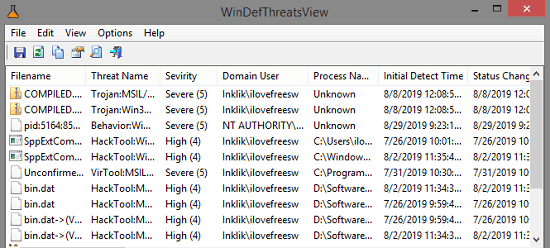
How to See list of Threats Detected by Windows Defender with free tool by Nirsoft?
Just head over to this link and the download the ZIP archive of WinDefThreatsView. After that, you can simply run it and the main interface of the software will show up which looks like the following screenshot. You can see the list of all the threats that Windows Defender has detected so far. To check the functionality, I added a some threats that Windows Defender can detect, and they appear in software as well pretty quickly.
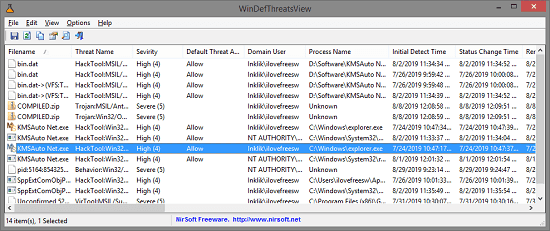
After getting the list, you can analyze the different details about the threats and then you can simply export that. For exporting the lists, you use the View > Export options. There are two kinds of export it supports; one is for exporting all the items in the list and second for exporting the selected items. It uses HTML as the export format.
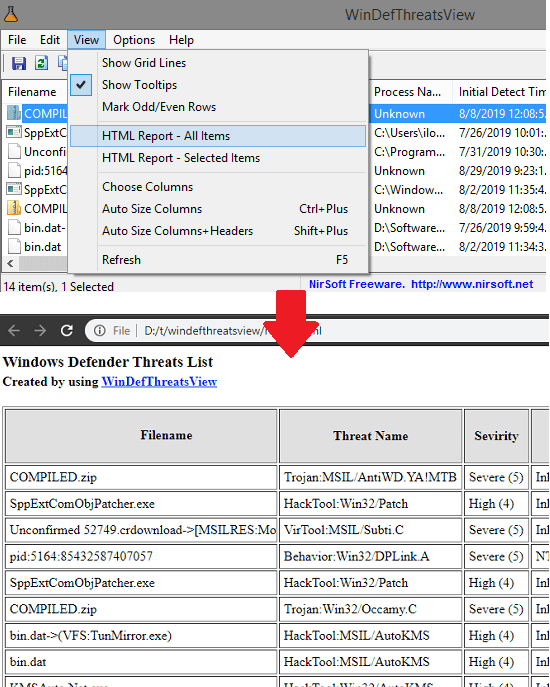
This is all fuss about this simple software. However, this is still in alpha stage and can contain some bugs. Also, do note that, after you download it, you will need a password to extract its ZIP file. For now, the password is SoftNirPre987@”.
Closing thoughts
In Windows Defender, you don’t get the option to export the list of threats. But if you want to get list of all the threats and use that list for some projects or reporting purpose then you can use this tool. It shows you some really in-depth details about the detected threats. So, if you are looking for a free software to see list of threats in Windows Defender tool then you can use this software.