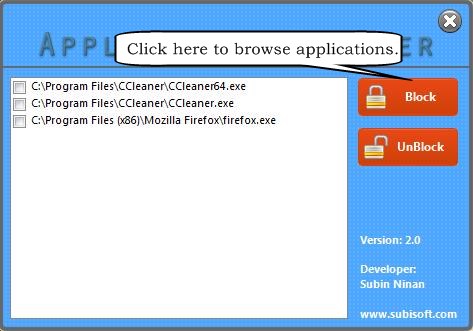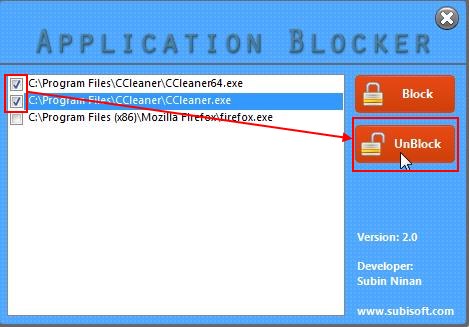Application Blocker is a free software that lets you block applications from running on Windows. It’s a simple and lightweight application that allows you to block any application installed on your Windows PC and restrict them from running without your permission. Application Blocker comes handy in situations when you want to prevent children or other people from accessing selected applications on your system.
We have earlier reviewed a few more application blockers including AskAdmin and Windows Application Blocker. Application Blocker is another add-on to the list which provides the easiest ways to block access to selected applications on your system. The app is available as a freeware and can be downloaded from its official website using the link given at the end of this article. The download will consist of a zip file, containing an “AppBlocker” application file. This file will launch Application Blocker, directly without prior installation.
Block Applications from running with Application Blocker:
Application Blocker is pretty easy to use. You can launch the app just by double-clicking the application file and start using it to block applications on your Windows system. The app requires browsing executable files (.exe) of the applications you want to restrict from running, and adding them to the program interface to block their access. Once you add the selected applications, you can restart your computer to reflect the changes. That’s it!
To unblock the blocked applications, you just need to run Application Blocker once again, select the desired applications from the list, and click on the “Unblock” button.
Note: The applications won’t get blocked unless you restart your computer after adding them to the program window. To reflect the changes, you must restart your computer once.
Key Features of Application Blocker:
- Free Application Blocker for Windows.
- Provide easy ways to Block and Unblock applications from running.
- Easy to use.
- Handy and lightweight (63 KB in Size).
- Completely portable.
The Final Verdict:
Application Blocker is nice free app to block Windows applications from running. However, it’s not a powerful app since there’s no way to protect unwanted users to access the Application Blocker itself and unblocking applications from there. So anybody knowing about the software can easily unblock applications without your permission. It would have been better if the developer had provided a secure way of blocking applications, like protecting them through passwords. Still a good point is that the restriction message gives no hint of the application and hence prevents others from directly knowing about the application. Download free and try it out now!