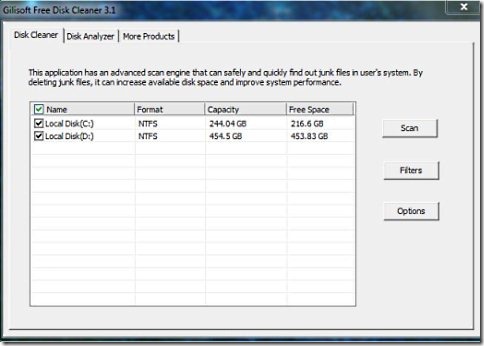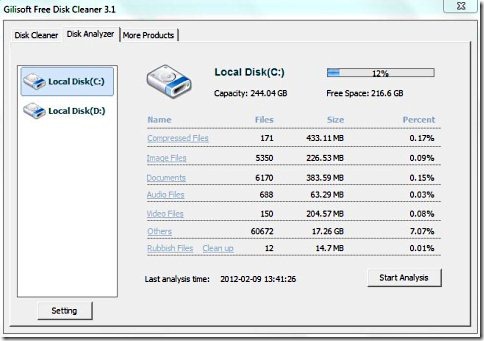Gilisoft free disk cleaner is a free disk cleaning software for Windows which removes all the junk files from your disk. This disk cleaning software has got a simple and straight forward user interface which is easy to understand. You can choose the disk to be scanned for junk files. You can also include or exclude any content from the scan.
This disk cleaning software includes a Disk analyzer to safely analyse data in your disk. You can analyse your disks to check the content stored in them. In this way you can easily analyze what amount of junk files are stored in your system disk. Disk analyzer shows you a detailed list view of all the content within a disk. Disk analysis shows you compressed files, image files, documents, audio files, video files, rubbish files and other files. By this analysis you can easily view junk files stored in your system disk.
Junk files on your system is like a disease, which affects your system’s performance badly. With the help of this disk cleaning software you can easily scan and permanently delete the junk files to enhance your system performance. If you are not sure whether to remove a scanned junk file then this disk cleaner allows you to check/open the junk files by clicking on the “Open file” link or “properties” link. Uncheck the file which you do not want to remove from your system.
Don’t forget to check out Baisvik Disk cleaner reviewed by us.
Some Key Features Of This Disk Cleaning Software:
- Windows utility software.
- Free, simple and easy to use.
- Include or exclude files from the disk scan.
- Check Files before cleaning them.
- Choose the disks to be scanned.
- Disk analyzer shows content in your system disk.
How To Download And Install This Disk Cleaning software:
- Visit the homepage of this free disk cleaner.
- Click the “Download” button.
- You will be directed to the download page.
- Look for free disk cleaner and click the download button opposite to it.
- A setup file gets downloaded into your system.
- Run the setup file and follow further installation procedure.
Gilisoft free disk cleaner is one of the best and easy to use disk cleaning software to remove all junk file from your system like a breeze. Try this out for free.