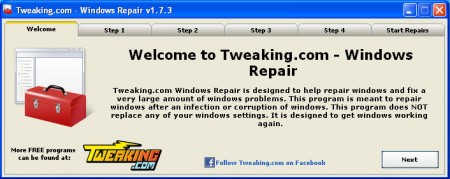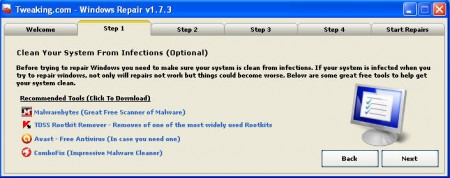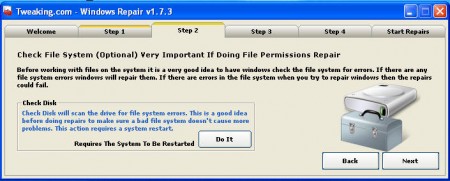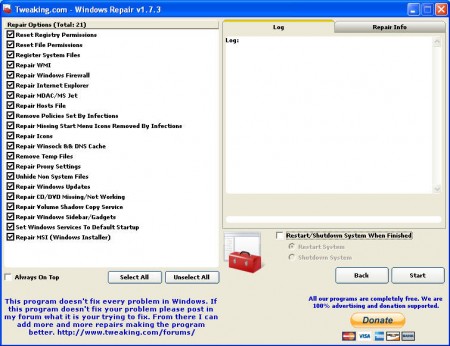Tweaking’s Windows Repair is a free tool that you can use in order to fix your Windows machine after getting rid of a malware infection. These types of situations usually leave a lot of different errors in the system and you need to scan your registry for broken registry entries and also check Windows settings which viruses usually fiddle around with, so that they are not easily detected.
The program will scan the problems on your PC in 5 simple steps, and it’s not very complicated to use. Majority of computer users will be able to fix their computer with the help of Windows Repair. Each one of the problematic system areas like the registry, file system, important Windows tools like the firewall are very well explained what they are and what they mean, which means that you can’t make the mistake and choose the wrong thing, you’ll see that later one as we explain how Window Repair works.
How to repair system with Windows Repair
On the image above you can see that there are 5 steps that you need to take in order to tune up your system with the help of Windows Repair. The 4 steps leading up to the last one, the last tab called Start Repairs are all just tips and necessary safety steps that need to be taken before you actually start repairing your PC.
That’s why on step number two we have the advice to make sure that our PC is clean from viruses and other malware before attempting any kind of repairs, there are even some great tools for malware removal being offered:
Now on step 2 we are actually starting to make some strides towards repairing Windows, we are offered to fix the corrupted Windows file system by performing a disk check. For this you will need to restart your PC so make sure to save and close programs before clicking Do It:
Step 3 is basically the same as Step 2, only the files are now being verified and checked additionally. Step 4 is also not very interesting, you’re offered to create a System restore point and to backup the registry, it’s simple to do, so let’s move on the last step, which is the actual system clean up.
The list of things that Windows Repair can check for errors is very long, as you can see from the image above, here are some of them singled out:
- Resetting registry permissions
- File permission reset
- Register system files
- Repair Window Firewall
- Repair Hosts File
- Unhide Non-System Files
and a lot more. Out of these mentioned the most important fixes would be Hosts file repair. The Host file is where you can determine which websites can be accessed by your system, and viruses have a nasty habit of blocking all the major antivirus servers so that you cannot visit them to download updates or additional protection. If you’ve had a virus infection and you’ve successfully cleaned your system, then you can use Windows Repair in order to fix leftover mayhem, if you’re not interested in reinstalling Windows that is.