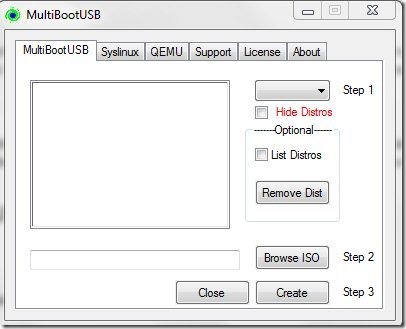Multiboot USB Installer is a free software to make USB bootable. This free software is efficient and powerful enough to install several live Linux distributions into a single Pen drive/USB drive/ Flash drive and later on you can easily boot your system from that USB drive. This free software is light weight and comes with a very simple and user-friendly interface, so at the very first time itself you will easily understand the software.
Making a USB drive bootable is not at all a simple task, however, with the help of this software you can easily make a USB drive bootable installed with Linux distros in no time. This free software includes an option of “Boot Bootable USB in QEMU under the QEMU tab which allows a user to basically test Multiboot USB without any reboot under QEMU. You can even boot any ISO in QEMU, for this you need to simply browse an ISO file, choose the RAM and then click “Boot ISO” button.
Don’t miss to check out free software to take pictures with webcam.
Some Key Features Of Multiboot USB To Make USB Bootable:
- Small in Size.
- Easily makes USB bootable.
- Interface is completely simple and user-friendly.
- Distributions installed can be easily deleted whenever you feel like deleting them.
- Tries to keep your USB drive clean.
- Test USB without any reboot using QEMU.
- No installation required.
You would also like to check out free software to make USB bootable.
How To Download To Install Multiboot USB To Make USB Bootable:
- Visit the homepage of Multiboot USB and click the “Download” button.
- You will come across the application exe file of this free software.
- Simply run the exe file.
- You will come across the main interface of this software.
Multiboot USB is a completely free and easy to use software which allows you to make USB bootable like a breeze. Download Multiboot USB for free.