Spread Excel Viewer is a free app for Windows 8 that allows you to view spreadsheet files in Windows 8. This excel viewer app for Windows 8 provides you with the ability to view Microsoft Excel files, without a need for Microsoft Office or Excel.
If you do not have any office suite installed on your device then download and use this app to view Excel files in Windows 8. Best thing about this app is that it is completely free. The app has been designed in a manner that makes it touch friendly this is quite a useful feature if you are using the app on a touch enabled device.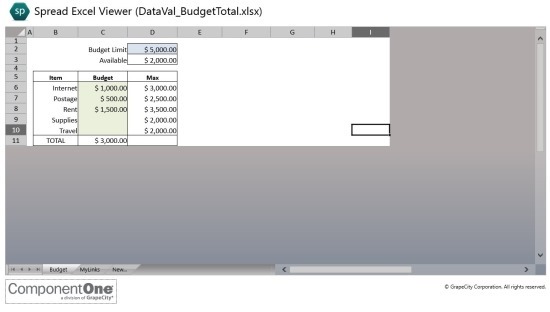
The app is very simple and has a very traditional design. This makes it really simple to understand and use. Download the app from the from the link provided at the end of the post. After you have downloaded and installed Spread Excel Viewer app for Windows 8; just run it from the start screen.
To do anything, we must first bring up the option menu so that we can interact with the app.To bring up the option menu as seen below just right-click anywhere in the app and you will have menu in front of you.
To open up a file, all you have to do is click on the open file button as pointed out in the screenshot above. This will bring up the interface as seen below which allows you to browse throughout your computer and open up the desired file and then you will have the interface as shown in the first screenshot below.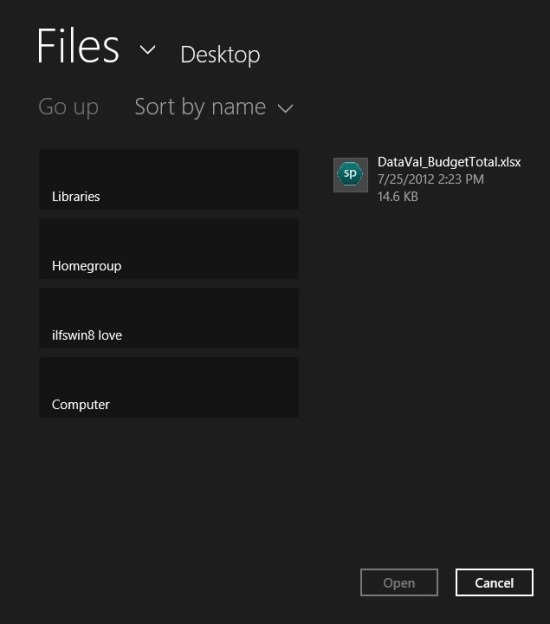
The other options in the option menu allow you to deal with other tasks. These options allow you to copy, paste, sort, filter etc from the spread sheet that you have opened. Also, you can edit the files but there is no option that allows you to save these changes; hence the name Excel Viewer App. The app supports the Microsoft Excel workbook files formats like xls and xlsx.
In total, if you are looking for a free excel viewer app for Windows 8 that is complete free, then try out Spread Excel Viewer. To download Spread Excel Viewer app for Windows 8 click here. If you need a completely free office suite then check out this post.
