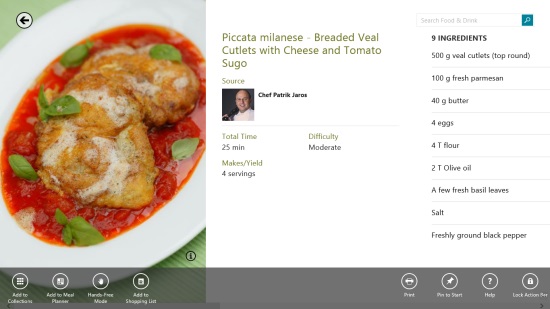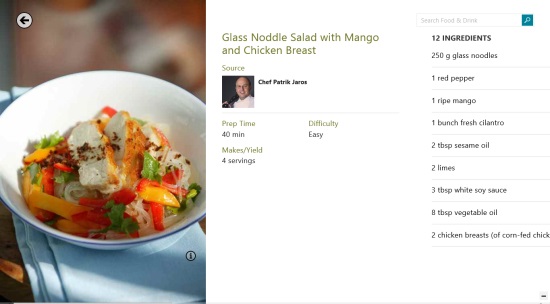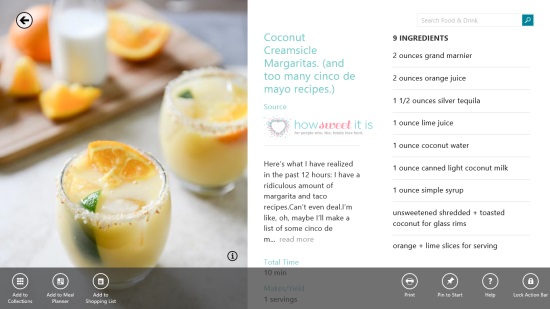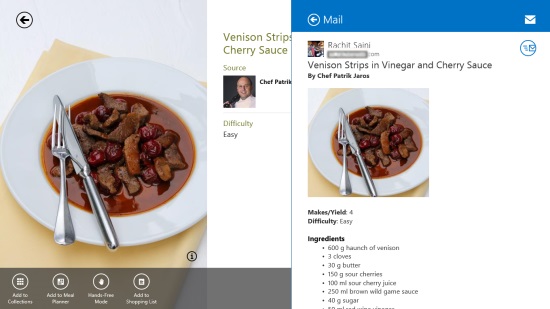Bing Food & Drink is a Windows 8 Bing Food app. You can use this app to find recipes, Plan meals, make shopping lists, and do some other kind of stuff related to food and Drinks. The app will also provide you with tips and techniques which would be helpful for you in cooking.
You can also search about any recipe using the inbuilt search option of the app. You can share information about anything using the app. There is also an option to print any resource that you avail from the app. One of the best thing about the app is that it is developed by Microsoft, and comes by default with any Windows 8 based system.
Bing Food & Drink is freely available in the Food & Dining category of the Windows store.
Using this Windows 8 Bing Food app
On the main Home page of the app, if you use the scroll button of your mouse, all the options that are available with the app are available side by side.
You can also use the upper flyout of the app, to get to all the options that are available with the app. Let me get you a brief description about the various options that the app provides you with that are available to you in the upper flyout of the app:
Recipe
In the recipe category of the app, you would be able to find the recipes that are available within the app. This category provides you with the option to filter the recipes that are available. Using these, you would be able to narrow your searches.
Now, for any recipe present here, there is a good amount of detailing available, with things like photos for the recipes.
Tips & Techniques
In this category, you would be provided with the tips and techniques that come in handy while preparing recipes. The tips that are explained here have good quality photos available. Conversion charts are also available here.
Wines and Cocktails
In both these categories you can search for the various wines and cocktails that are available here. In the wine category you would be able to search for the various wines, regarding their price, the users comment about it, and other related stuff. The cocktail category would provide to you the details for the various cocktails like their ingredients and how to make them.
Both of these categories use filters that would help you to narrow down your searches.
There are some options that are available with all of the above things. They are mainly:
Add To collections
You can add any of the recipe, Wine, or cocktail to your collections, from where you can readily access them anytime quite easily and fast.
Add To Shopping List
You can add them to Shopping list, which you can print. You can even pin them to your Windows 8 start screen.
You can print any recipe, detail about any wine, cocktail, or any other thing.
Share
You can also share information about anything available from the app.
Also check Great British Chefs.
Key Features of Bing Food & Drink
- There is an option to search for any recipe, wine, or cocktail.
- Tips & Techniques are also available here which may come handy during cooking.
- You can print and share the content available here.
- Pin anything to your start screen.
- Meal plans and shopping lists can also be maintained by using the app.
- The app is freely available.
My Verdict
Bing Food & Drink is a nice Windows 8 Bing Food app with the option to share recipes, to print them, and do various other things. Try it, and I am sure it will surely surprise you!