Hot Music Videos is a free Windows 8 and 8.1 app which lets you discover music videos by various artists. The app is available as a free download, and for a free app, it has all the features of an app that would otherwise cost you money. The app has a very well designed interface, and when launched, it shows you various music videos sorted according to genres, artists, countries etc. all under categorically sorted tabs. The app also shows you the artist of the month, and all the videos released by the same. Overall, the app has a pretty professional look to it and is very lightweight, thereby keeping optimizations in mind at all stages.
Hot Music Videos is available as a free download from the Windows App Store.
Main features of Hot Music Videos for Windows 8 and 8.1:
When you install and launch the Hot Music Videos app on your Windows 8 or 8.1 device, you will be presented with the main screen where you will be able to see all the artists, music videos etc. in a tiled layout. The main screen is horizontally scrollable and looks pretty professional, which is very evident in the screenshot below.

In the main screen, you will be able to scroll horizontally and see all the music videos by various artists. When you click on an artist, you will be able to see all the content related to the same. When I clicked on One Republic, which happened to be the artist of the month, I was presented with the following screenshot pertaining to the music and the videos released by the same.

When I clicked on a tile, I was taken to the video playback interface wherein I was able to see the video being played back in a very smooth way. The playback controls were comfortably visible at the bottom of the video player interface, and I could use them to play, pause, seek, etc. The video player interface can be seen below.
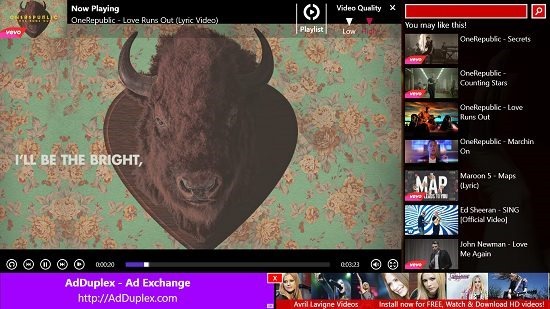
You can also see a playlist by the artist at the right side of the screen. When you switch the video player to full screen size, you will be able to see the controls only when you hover over the video being played back.

You can reveal the playlist at the bottom of the screen by clicking on the Playlist button at the top right. The app also has well designed control bars which can be revealed upon right clicking on the screen.

You can perform various tasks from the control bar at the top like viewing the top artists, going back to the home screen, viewing content according to music genres etc. From the control bar at the bottom, you can choose to shuffle the tracks in the playlist, mark a song as favorite etc. This wraps up the main features of the Hot Music Videos app for Windows 8.
You can also feel free to check out Grooveshark Forever and Michael Jackson Videos for Windows 8 and 8.1.
Conclusion:
Hot Music Videos is a well designed Windows 8 app which allows you to view music videos by a variety of artists. The app also allows you to discover new music artists by means of categorically sorted artist view, and this makes the app even more versatile. The overall design of the app and the minimal ads make this app truly worthy of a 4 out of 5!
Get Hot Music Videos.