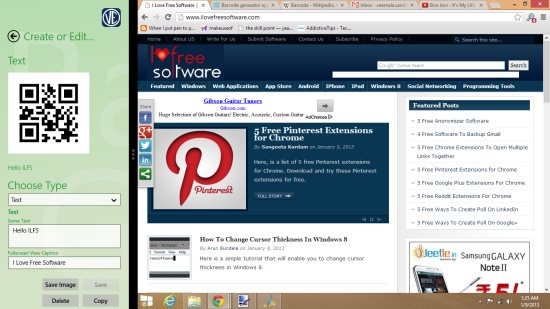Barcode Generator is a Windows 8 QR Code generator app; available for free in productivity section of Windows store. Generate 2D barcodes (aka QR codes) for: emails, vcards, text, Facebook, etc.
Barcode Generator is a Windows 8 app to create QR codes for all purposes. The name of the app is Barcode Generator but it creates QR codes only (or 2D barcodes). You can create QR Codes for: Twitter, Facebook, YouTube, Phone, WLAN, etc. You can create QR codes and save them on your Windows 8.
How To Use Windows 8 QR Code Generator App:
2D Barcodes, or QR Codes are optically readable data relating to an object. So, here we are on Windows 8, with this QR code generator app. Create QR codes and send or share them to the persons you need or use it for your own purpose.
After launching the app, you will see: last generated and create new barcodes. The last generated section shows the QR codes that you have created; for a quick glance. The create new barcodes section looks as shown in above screenshot. You can opt to create new QR code or select any category from: email, phone, Twitter, VCard, Facebook, SMS, URL, Wifi (Android), Flickr, text, VCard (Work), and YouTube. Click on any of the section and you can create a QR code.
- Email: In Email section, you can create a QR code for email address and when you scan the QR code, you will find the email address.
- Phone: In this section, you can create a QR code for a phone number.
- Twitter: In Twitter section, you can create QR code for a Twitter profile. Just enter the profile name and it will create a QR code for the Twitter profile link.
- VCard: In VCard you can create a complete contact card of a person using this Windows 8 QR code generator app.
- Facebook: Enter the Facebook profile name and you will see the Facebook profile link of that user.
- Text: Create a text message and the message will be displayed by scanning the QR code as shown in below screenshot.
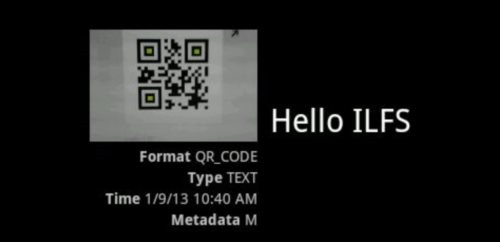
- SMS: In SMS, you can enter the phone number and SMS you want to send, then a QR code with that information will be created. Using this QR code, you can send SMS or MMS when you scan it with some QR code scanner on your phone.
- URL: You can create a URL QR code using this option.
- Wifi (Android): In this you can input wireless network properties and create a QR code for Android phone.
- Flickr: Create a web link for Flickr profile by inputting the Profile name.
- VCard (Work): You can create a complete VCard for your work and distribute these QR codes.
- YouTube: Create a link for YouTube video id, to view videos.
In every QR code section, after you enter the required details, you have options to: delete, copy, save, and save image. Save option let’s you save QR Codes in the app itself and Save image option let’s you save in the folder that you want on your Windows 8. You can share them by using the Windows + C button and then choosing the share option. For sharing, you can use the sharing options available on your Windows 8.
Features of QR Code Generator App for Windows 8:
Here are the list of features of QR code generator app:
- This app is free.
- You can create 2D barcodes, also called QR codes.
- You can share the QR codes through other apps.
- You can save the QR codes to your Windows 8.
- You can also search the QR codes created by pressing Windows + Q.
- Use the app in Snap mode too.
How To Install Barcode Generator App on Windows 8:
Click here and open the link in Windows 8 Internet Explorer. This will open Windows store and you can install the app from there.
You can also try other productivity apps like: Calculator App for Windows 8 and Toolbox App.