Here, is a simple tutorial that will enable you to add Administrative Tools on Windows 8 start screen. For a power user Windows 8 is a disappointment; specially the start screen which is lonely place, so this tutorial will guide you through the process of adding Administrative tools on Windows 8 start screen. After we add the administrative tools on Windows 8, at least the Windows 8 start screen will be of some use to the power user. This is a very simple tutorial that will be over in a few steps.
Some of the Administrative tools available in Windows 8 include: Component Services, Disk Cleanup, Event Viewer, Resource Monitor, Services, System Information, Memory Diagnostic, and more. Once you add Administrative tools to Start screen, a separate tile will be created for each of the tool.
Steps to add administrative tools on Windows 8 start screen:
- First thing to do is open up the the charm bar by pressing the Windows key + C combination.

- On the charms bar, just click on the setting button, which is located in the lower most part of the charm bar. When opening up the settings, be sure that you are on the start screen; only then this tutorial will work. Now when you click on the settings a settings panel will open up as shown below.
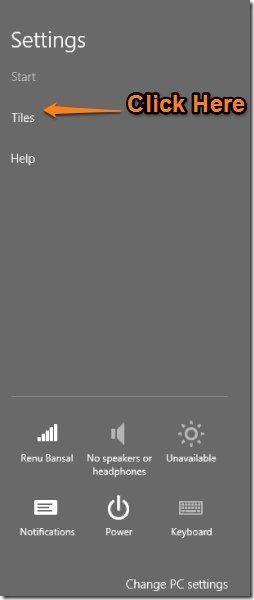
- Now, as pointed in the screenshot above just click on the tiles option. Opening this option will enable you to add Administrative tools on the start screen in Windows 8, just in a few steps. After you have clicked on the tile option as shown above, now you will be presented with the option to toggle and add administrative tools on the start screen. Now just change the option to “Yes” from “No” as shown below. Now, you will be able to see administrative tools on start screen in Windows 8.
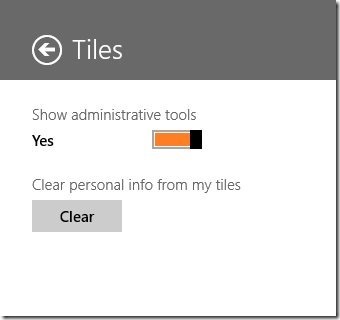
This is a simple and easy tutorial that allows you put administrative tools on the start screen; in this manner the start screen will at least be of some use to the power user, many of which dislike the start screen and so dearly miss the start menu.
