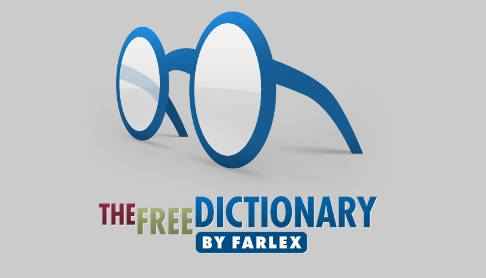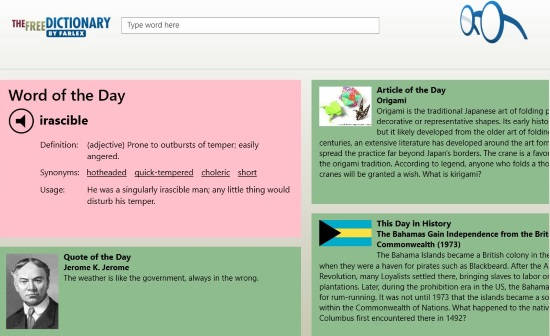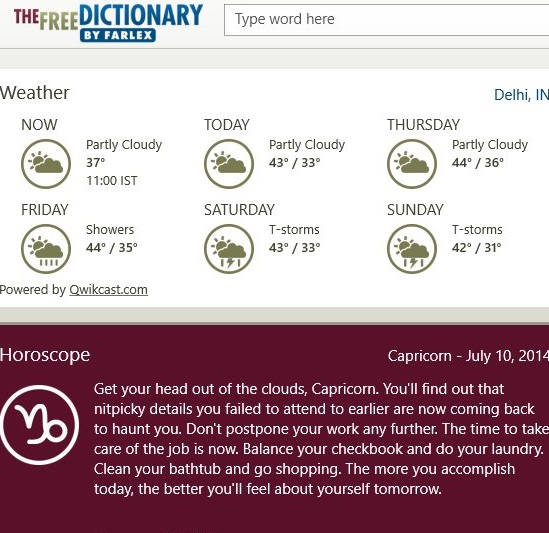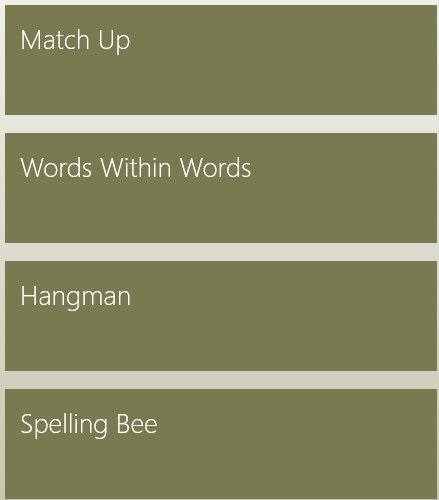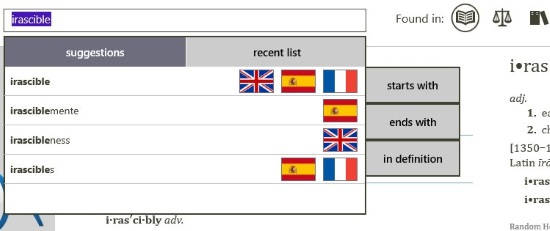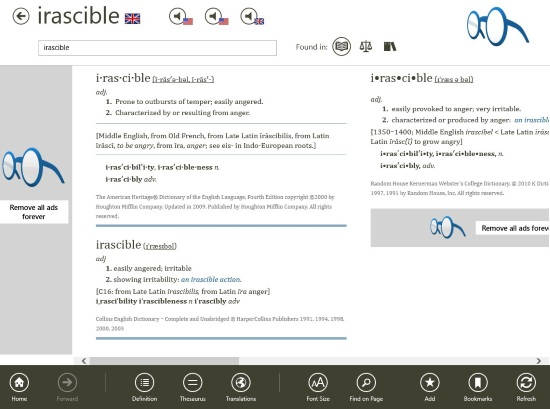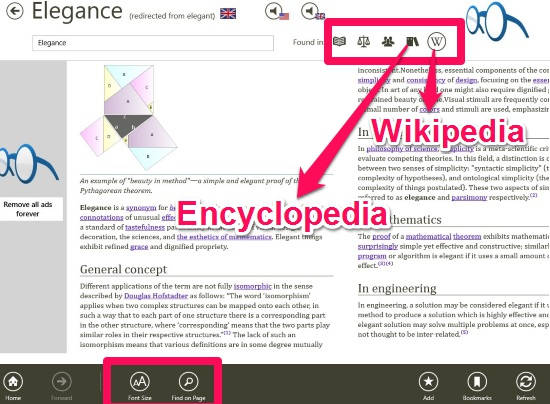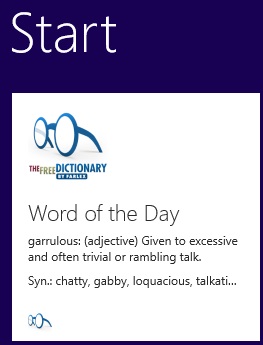Dictionary. is a free dictionary app for Windows 8. It is a free Dictionary app from TheFreeDictionary.com, one of the world’s best free dictionary websites. In this free dictionary app, you can search for any word and it will show you relevant results with meaning, definitions, thesaurus, Translations, usage sentences, synonyms, etc. It even has audio pronunciations. You can even use three advance search options to search for any specific word: starts with, ends with, and in definition.
You can even search any word in speciality dictionaries, like: medical, finance, acronyms, Idioms, etc. It also lets you search anything in Wikipedia and Encyclopedia. It even lets you translate any word or idiom in in multiple language. In addition, it has built-in audio pronunciations as well.
This dictionary app for Windows 8 also lets you read word of the day, quote of the day, article of the day, this day in History, Today’s Birthday, In the News, and Today’s Holiday. These are displayed on the Live Tile of Windows 8 Start Screen as well.
This app is not only about dictionary. It also shows your Horoscope as per your birth date, Weather as per your GPS location, and has four word games as well: Matchup, Words Within Words, Hangman, and Spelling Bee.
Additionally, the app has pronunciation key as well.
Using This Free Dictionary App For Windows 8:
You can get Dictionary. app free from Windows store by using the link given at the end of this review.
After launching the app, you will find three categories: Today, More, and Game.
The Today category contains: word of the day, quote of the day, article of the day, this day in History, Today’s Birthday, In the News, and Today’s Holiday.
The More category contains Horoscope and Weather.
The Game category contains four different games: Matchup, Words Within Words, Hangman, and Spelling Bee.
- In Matchup, you are given two set of words. You need to match the word of one set that has similar meaning as the word in another set.
- In Words Within Words, you need to find different hidden words in a given word.
- In Hangman, you need to guess the correct word before the hangman drawing completes.
- In Spelling bee, you need to spell a single word for a given phrase/sentence.
Searching and Translating Words Using Free Dictionary App:
You can search for any word/idiom in this app. You can even use advance searches to search for any specific word: starts with, ends with, and in definition.
- In Starts With, type the initials of any word. It will give you a long list of words that start with the same. Find your word, and then click on it to find its meaning.
- In Ends With, type the end letters of any word. It will give you result with words that end with the same letters.
- In Definition, the word will be explained with definitions.
Type the word that you want to search in the search box and then click enter. It suggests some relevant words as well. It will show you the search results with its definition, meaning, usage, synonyms, etc.
To check the word in Wikipedia or Encyclopedia, or in any other speciality dictionary, click on the relevant icon at the top (shown in below screenshot).
You can also change the Font Size as well. The app has “Find on Page” option also. Additionally, you can bookmark any word/page as well.
To translate any searched word into different language, scroll right to the end. Click on Translations option, and then choose the language in which you want to translate the word into.
The Word of the Day, Today’s History, This Day, Article and Quote of the day are displayed on the Live Tile of Windows 8 Start Screen as well.
You can adjust the Settings of this app’s home page, by clicking on Setting option.
Also try another free dictionary app for Windows 8: Dictionary.com.
Conclusion:
Dictionary. is a useful dictionary app for Windows 8. The different search options: starts with, ends with, and in definition makes the app more useful. The best thing I find about this app is that it lets you find your word in speciality dictionaries, Wikipedia, and Encyclopedia. The word games, weather, and horoscope makes the app quite interesting as well. The word of the day is displayed on Live Tile as well, so you can learn new words daily from the Windows 8 Start Screen. This is a must have dictionary app for your Windows 8 PC.