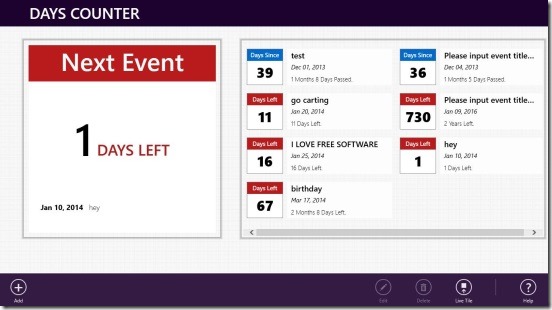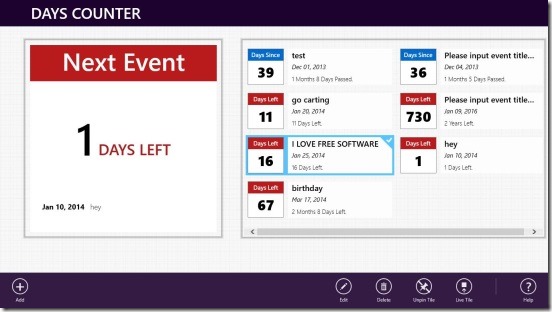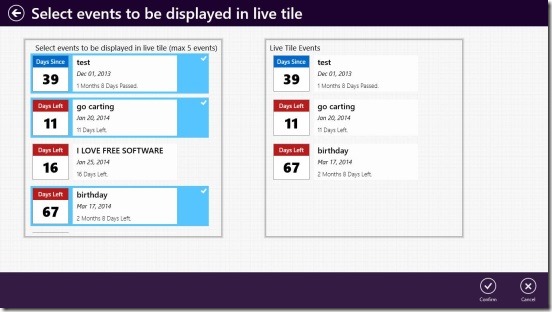Days Counter, is a free Windows 8 live tile reminder app. As, the name suggests, it’s a simple but very handy reminder app for Windows 8, that makes a very good use of Windows 8 metro UI. It lets you save different reminders for important events in your life. You can save as many events as you want, and then remove them on completion, in a very minimalist means, possible. It is very quick and practical. And not only that. You can pin the reminders, that you feel are more important than others, at the Start Screen. Plus, it also gives you the ability to choose, which reminders you want get displayed in the app’s Live Tile at Start Screen. So, that you can remember the important ones, without even opening the app.
Create live tiles for reminders at Start Screen using this Windows 8 Live Tile Reminder app:
The app certainly is vey useful. You can save the reminders for the bills that you have to pay on certain dates, and reminders for birthdays, appointments, impending business trips, and so on. The app saves the reminders on calendar dates basis. The app has a really clean UI; making it fast and easy to work. Also, there are not too many buttons and screens in the app. It is cluttered to only that much which is required, making it a minimalist app.
All you have to do is, click on the Add button of the main screen flyout (right click for that). This directs you to screen to add reminder. You can choose the desired date by using the calendar at left side of screen. Fonts are pretty big, so reminders are easy to view. It’s very easy to work with calendar and you can choose date, day, month, and year. Once, you are done selecting date, then type suitable title and give description. There’s no limit to the number of characters for description. When everything is done, simply click on Confirm button.
Good thing is, you can edit saved reminders. Simply, go to the main screen again and click on desired reminder and, click on Edit button, present at bottom flyout. You can also delete or pin, selected tile to Start Screen by using respective buttons on the same flyout. One cool feature of the app is, it shows the nearest-most next event in the main screen in a big tile, and the rest of the reminders at right side.
The app continuously counts the number of days remaining until the due date, and then shows them in main screen attached to their respective reminder. Which makes it easy to stay on track, and not to forget about the reminder. Another good feature in the app is: it also counts the number of passed days after the due date, and shows them with blue color.
Another good feature of the app, that separates it from rest of the reminder app is, it lets you to choose reminders, which you want to get displayed in the app’s live tile at start screen. This feature is not available in most of the Windows 8 reminder apps. Hence, giving the app a better edge over others. All you have to do is, click on Live Tile button of main screen flyout. This takes you to next screen where you can choose the reminders, by simple clicks. When you are done, simply click on Confirm. And, to remove the reminder from the live tile, simply click on the added one again.
Key features of this Windows 8 live tile reminder app:
- Free.
- Counts and shows number of days remaining and days that have passed the due date.
- Choose reminders to be shown at Start Screen.
- Pin reminders at Start Screen.
- Minimalist UI.
- Simple, fast, and easy.
Here are some more good Windows 8 reminder apps: Tiles Reminder and Remember Me (Reminders).
Final note:
Days Counter, certainly is one good Windows 8 live tile reminder app for Windows 8. It’s easy, quick, and very practical. It is aided with multiple features, that gives it a better hand, like: choosing live tile reminders, pinning to Start Screen, edit reminder etc. All in all, it’s a complete Windows 8 reminder app.