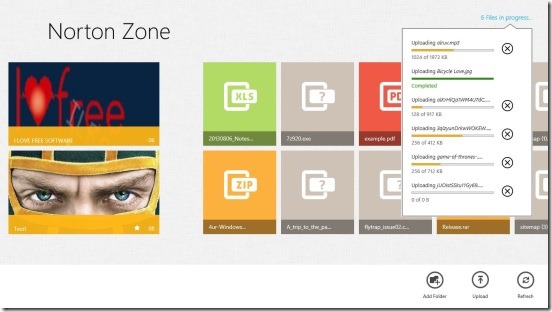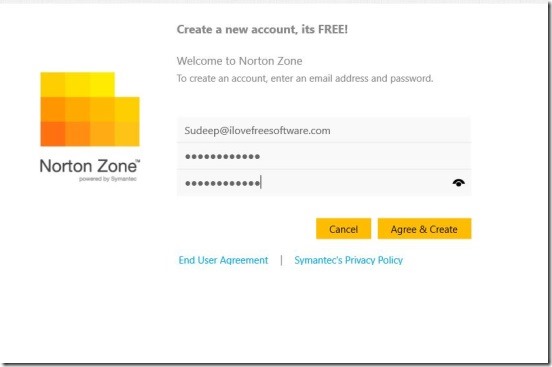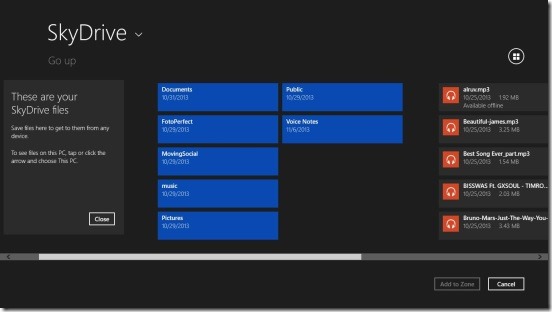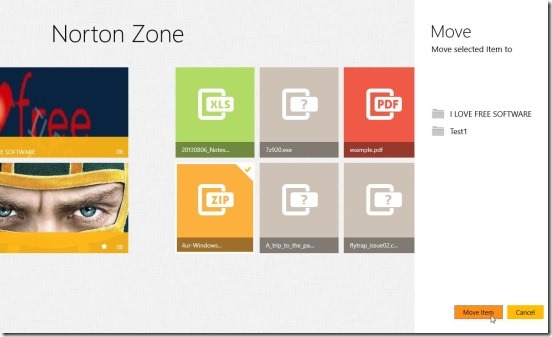Norton Zone Cloud File Sharing App, is the Windows 8 official Norton Zone App, that is used to securely upload and store files of Windows 8 devices in to the Norton Zone cloud, and then sharing it with friends and colleagues in Norton Zone cloud. Norton Zone Cloud comes with 5 GB of free storage. As it’s the official Norton Zone cloud file sharing app, so there’ a guarantee that whatever you upload and share is safe and secure. So, you can share important files without worrying about their security. The file goes nowhere else except in your cloud and to the contributors (Norton Zone users) with whom you share the files.
This Windows 8 official Norton Zone app makes it too easy to upload, manage, and share files. You can create, manage, share and delete a folder with one single click, upload multiple files together and cancel uploading for the unwanted, and do lot more! Download this Windows 8 official Norton Zone app from the Productivity Category in Windows Store, and share your photos, videos, files, and documents from your Windows 8 devices.
Upload, manage, and share files using this Windows 8 official Norton Zone app:
Using this Windows 8 official Norton Zone app is very easy. The app is completely clean, without any Ads at all! Every required features and their buttons are right there in the flyouts and on the screen. It’s necessary for both: Sender and Receiver, to have a Norton Zone Cloud sharing account first, so that you can use the app for sharing purposes. If in case you haven’t got one, then the app allows you to make one within the app. That’s pretty good feature.
Once you login with your Norton Zone credentials, you’ll directly get the Main Screen, showing the files and folders, that you uploaded in the cloud. In order to create a new folder, or upload any file, or refresh the screen (if case some files are missing); then simply right-click on the Main Screen, and you’ll get a flyout at the bottom having three respective buttons for aforementioned. The app automatically chooses the folder cover based on the files inside it, and shows the number of files contained inside it in it’s cover. Simply left click on a folder and you’ll be inside the folder. And here also, you can do the three operations using the aforementioned flyout.
The app shows all the files and folders present in your Windows 8 devices during uploading, and uploads them all in the cloud. A good feature about uploading files in this Windows 8 official Norton Zone app is you can select multiple-upload files together and keep doing other stuff in the app, for example: browsing in another folder, deleting files, downloading files, viewing photos within the app, or adding comment on file etc. And one of the biggest plus point of this Windows 8 official Norton Zone app is, you can directly upload files from SkyDrive into Norton Zone Cloud.
Simply select a file by right clicking, and you’ll get options to add it as Favorite, Delete, Save As, Rename, Move, Comment, Share, and Copy Link. The folders also have the same options except Save As option.
Another good feature of this Windows 8 official Norton Zone app is you can move a file or the whole folder to another location with a single mouse click. Simply select the file/folder and click on Move button. Doing so brings up a list of folders in the right flyout. Simply select the desired folder and click on Move Item button.
And, not to miss: this Windows 8 cloud app is not just for file sharing. It also has an in-built photo viewer inside, using which you can view all the photos inside a folder from the same viewing screen.
Key features of this Windows 8 official Norton Zone app:
- Freely available.
- Windows 8 official Norton Zone app.
- Login to Norton Zone cloud service and upload, manage, and share files and folders.
- Upload multiple files together and cancel anytime.
- Delete multiple files to together.
- Integrated with Windows 8 Share charm to share files.
- Share folders to contributors.
- Integrated with Windows 8 Search Charm.
- Inbuilt photo viewer.
- 5 GB of online storage.
- Automatically scans files before uploading.
If you are a big time user of Facebook/Twitter, then do check this Windows 8 Norton App to check for threats in Facebook and Twitter.
Final note:
Norton Zone Cloud File Sharing App certainly is a good Windows 8 cloud file sharing app. It’s easy, functional, and effective. However the app’s speed depends on your internet speed. The automatic scanning for virus feature makes everything safe and secure, and above all, you can store / share files without getting worried about it’s security. All in all, a must have app.
Grab Norton Zone File Sharing here.
Also if you are looking for a safe way to browse the internet, then do check Trend Micro SmartSurfing app for Windows 8.