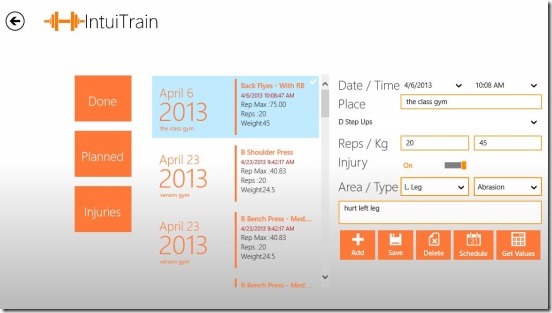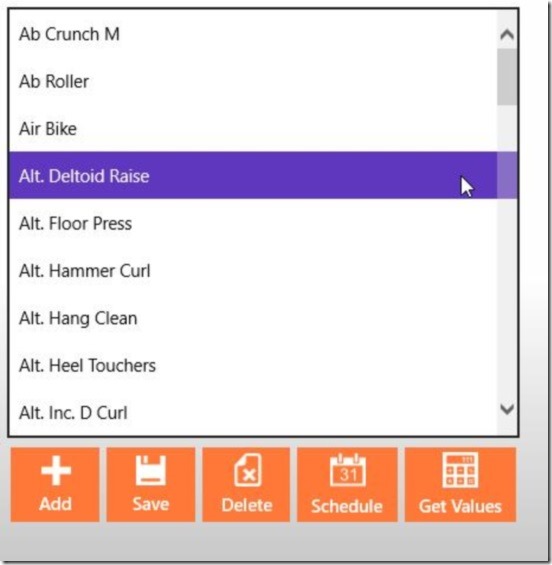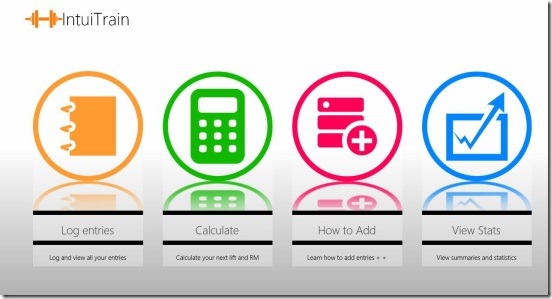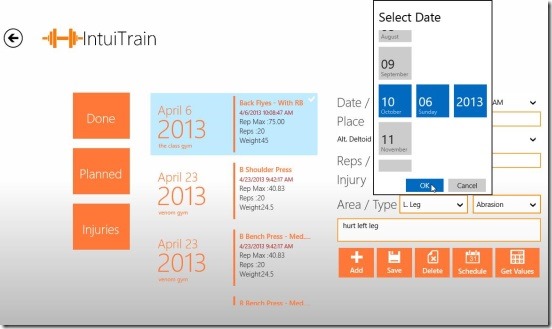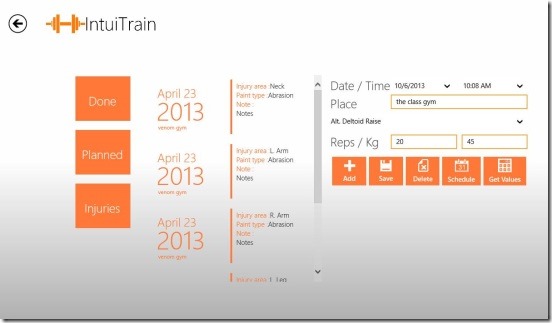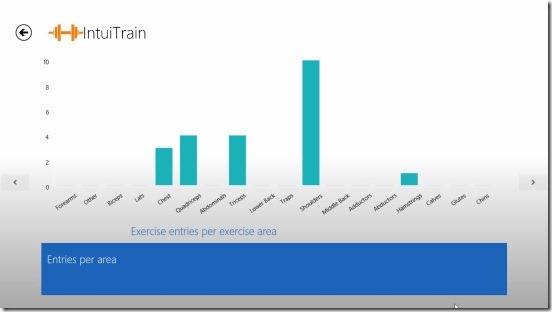IntuiTrain, is a free Windows 8 workout diary app. It is a Windows 8 app to keep track of the workouts that you do at the gym, specially weight trainings. And evaluate their results and injuries. Using this weight training diary app, you can add and plan (schedule) new weight training as per the date basis, and keep them for future references. So that you can view that exercise history. The app has a long list of weight trainings, that you can choose and add the reps, weight (in terms of Kg), and related injuries; corresponding to it. The app also lets you calculate the right number of next lift and RM (Repetition Maximum). So that you know what to aim for in a particular exercise, and avoid getting injured. And at the end, you can view the data of all exercise, injuries, and your progress, in easy to understand graphs.
This free Windows 8 Workout diary app is present in the Health & Fitness Category in Windows Store. You can use the Windows 8 Search Charm to locate the app in Windows Store, or click on the download link given at the end of this article.
Track, plan, and evaluate weight trainings using this Windows 8 workout diary app:
The app is a good start as a Windows 8 workout dairy app. And is good for all the gym goers. Now in place of keeping exercise records in notes or not, you can use this Windows 8 dairy app, and track, plan, and evaluate weight trainings, so that your training leads to positive results. The app is very easy to work with. There are no Ads at all, keeping the app clean and slick. The app has an effect for selecting the dates which is just like the effect that you get in touch devices when you tap and slide a menu. This is a big deal for the desktop and laptop users. The app switches between screens smoothly and quickly.
Like I mentioned above there are multiple pre-built weight exercises that you can choose from. To name a few: Ab Crunch, Ab roller, Air Bike, Alt. Deltoid Raise, Alt. Floor press, Alt. Hang Clean, Bench press, Deadlift, Full Squat, Shrug, Bench Dips, Knee Hip Raise etc. These are good, because you can find almost all the major weight exercises, but the option to add your own exercise is missing.
Adding a new exercise entry, is very easy as compared to actually doing that exercise. It’s all about few clicks and typing. Simply click on Log Entries in the Main Screen, and you’ll get a screen which contains all the exercises as per 3 toggles Done, Planned, and Injuries. Click on Done, and fill-in all the fields given on the right. The fields includes: Date/Time, Place, Exercise Drop down list, Reps / Kg, and Injury. Once you fill all the fields, then click on Add button. And that entry gets added to the left of these fields. Besides the Add button, there are other buttons that includes Save, Delete, Schedule, And Get Values. These are pretty easy to use and self-explanatory.
Click on the 3 toggles that I mentioned above, to view their respective entry. And follows the same process for adding new enter corresponding to each toggle. That is fill all fields and click on Add.
In order to view your exercise stats and summary; that is how well you are doing, the injuries, injuries types, and area injured. Click on the View Stats Button in the Main Screen, and you get all the stats represented in simple and easy to understand graphs.
Key features of this Windows 8 workout diary app:
- Freely available.
- Good Windows 8 workout diary app.
- Simple and easy to work.
- Track, plan, and evaluate weight trainings.
- Records exercises on basis of date, weight, and reps(exercise repetitions).
- View graphical exercise stats.
If you are looking for a good Windows 8 workout app, then do check these free apps: 7 Minute Workout and GymGuide.
Final note:
IntuiTrain, is a good Windows 8 workout diary app. It’s easy, simple, clean, and focuses on the purpose. Though there are few features that are lacking, for example adding entire workout in one go, in place of adding one exercise after another. Also, it would have been good, if it would have supported Windows 8 Search charm, and have arranged the exercises as per date basis. Otherwise, the app is fine. All in all, a good app for all gym goers.
Also, if you or someone in your family gets sick frequently, then you might find this free Windows 8 app to locate the nearby doctors, handy.