Potential Beta is a free Android app to disable WiFi and Bluetooth remotely. The app lets you add Android devices which you want to control remotely. The app syncs across all the devices added by you and updates you about current battery, WiFi, and Bluetooth status of them. You can also choose to refresh manually for the latest status.
The best part of the app is that it even works on different WiFi networks so you don’t have to worry about connecting all your devices to the same network. You can disable WiFi, Bluetooth on any of the devices with just one tap. The app is also available for Windows Phone and as a Google Chrome extension to control devices even from your own PC.
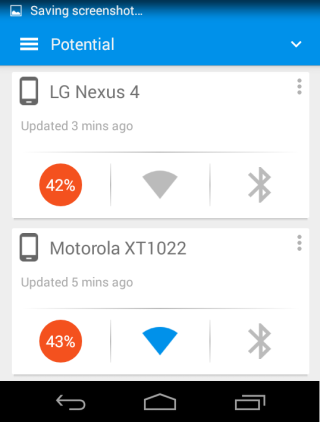
Note: The app only lets you disable WiFi and Bluetooth, its not for enabling them again. The app also has a feature for getting notified when battery gets low on any of the added devices but its a part of paid upgrade.
Using this Android App to Disable WiFi, Bluetooth Remotely:
To start using the Potential Beta app, you have to register with the app using your email address. On registering with the app, the app will ask you to give your phone a name. Give it a name to add your phone.
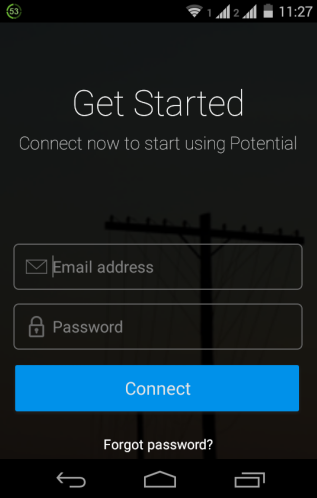
After this, you have to install the Potential Beta app on each of the devices which you want to control remotely. On installing the app, sign-in with same registration details which you entered during the first time installation.
On successfully adding all your devices, you will see the interface of the app as shown in the screenshot below. You can see that the app is displaying the device name along with the current Battery level and WiFi/Bluetooth status.
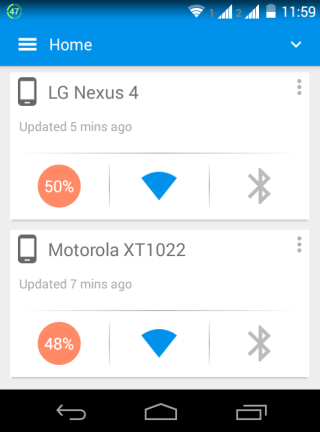
To disable WiFi, Bluetooth or both, you only have to tap on its corresponding icon instantly. Do remember that this app doesn’t support enabling the WiFi, Bluetooth again. So, you will have to do it manually.
If you want to remove any device from the app, then you can do it via the app settings.
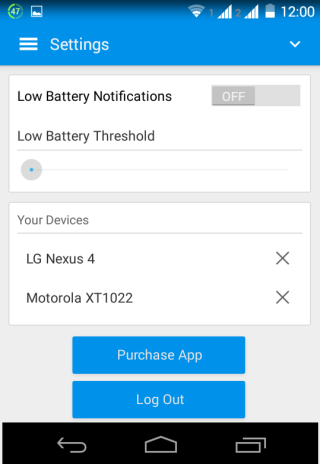
This way, you can easily disable WiFi, Bluetooth remotely. The app also has a Google Chrome extension to disable WiFi, Bluetooth remotely from PC. You have to install the extension to your Chrome browser, enable it, and login with the same account. You will see the interface as shown in the screenshot below. Click on the icon to disable WiFi, Bluetooth or both.
You may also like: Android App to Automatically Turn Off WiFi, Data When Screen Turned Off.
Final Verdict:
Potential Beta is an awesome Android app to disable WiFi, Bluetooth remotely. I really loved the app as it works perfectly. The additional Chrome extension even more useful. Do give it a try, its definitely worth it.