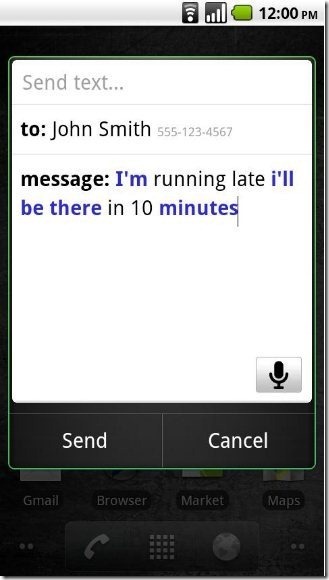Voice Search is an Free Android App that is used to search the web and phone with voice actions. Android voice search gives you the authority to control your phone through voice actions. Now just make your work easy by quick search on your phone, and on web and search of nearby location by speaking instead of typing.
The Android voice search makes your work easy and faster by dictating the content instead of typing. Just imagine how fast and convenient it will be when you type a message by dictating instead of typing it manually. Also typing sometime becomes boring but typing a message through Android voice search never becomes boring. Lets take a look on one of the screenshot of Voice Search App for Android:
Now give rest to your fingers by speaking and let the others read your words in the form of text with perfect content and no spelling mistakes. But a very important thing to be kept in mind is that, the voice action of Android voice search is only available in US English for now.
You can also check software to store and search voice communication reviewed by us.
Some Key Features Of Android Voice Search App:
-
You can send the text messages to anybody by just speaking and your smartphone will type the message automatically by voice recognition.
-
You can make call to contacts from your phonebook by Android voice search.
-
Now this app finds the direction by saying “navigate to (address, city, business name etc..)”
-
You can also view a map through voice search.
-
You can even listen to music by speaking any artist, song or album name.
-
In addition you can also send email by saying “send mail to (recipient, subject, body)” of the mail.
-
It also provides you to access any website by saying “go to (website)”.
-
You can write a note by saying “note to self”.
How To Install Voice Search App:
-
Just login to “Android Market” or scan the QR Code below.

-
Click on “Search” Tab. Type “Voice Search” in search tab.
-
Click on “Voice Search”.
-
Click on “Install”.
The Free Android Voice Search App will be automatically installed. Just feel like talking on a call while typing a message or a content by speaking it. Don’t wait anymore and install it today on your Android phone before it becomes a paid app.