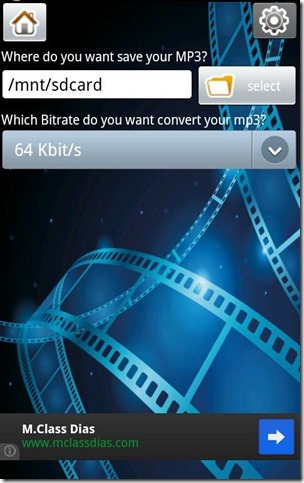Convert Video to MP3 is a free Android App that allows you to Convert Video to MP3 on Android. The Convert Video to MP3 App lets you convert videos to mp3 with three clicks on Android phone or Android tablet. This is especially useful if you have some videos of songs, and you want to just extract audio from video. This app can do that effortlessly.
This video conversion to MP3 for Android makes it quite easy to Convert Video from many supported formats to MP3 on Android. Another similar app we reviewed earlier is Mp3 Media Converter.
How to Convert Video to MP3 App on Android:
This app is easy to use. To start with, download and install the app on your Android tablet or phone (download link at end of the article). When you open the app, click on (select) button to select the video file you want to convert to MP3, then click on (Convert) button. It can convert a song video in minutes. Once converted, the extracted audio will be saved to your chosen location in mp3 format.
In the top right part of the app, you’ll find (Settings) button. By clicking on it, it’ll open Advanced settings
- Set target directory: Here you can specify where do you want to save your converted MP3 files.
- Setting bitrate: 8Kbit/s, 16Kbit/s, 24Kbit/s, 32Kbit/s, 64Kbit/s, 128Kbit/s, 192Kbit/s, 256Kbit/s.
This video to MP3 converter for Android has many supported formats. The developer hasn’t mentioned list of all the supported formats, but I was able to test this app with following formats: 3gp, mp4, mpeg, vob.
The output format of the converted video is always mp3. In case you want an audio file in some other format, then you can first extract audio from video using this app, and then convert the resulting MP3 file to some other format using Audio Converter app for Android.
Download and Install Convert Video to MP3 for Android:
You can download Convert Video to MP3 from Google Play Store by using this link. The app is completely free.
Verdict:
I really liked this app as it can convert many video formats to MP3. However, there are some features that I wish were present in this app, like, option to bulk convert videos to MP3, and option to select a part of the video and convert only that part to audio. Nevertheless, best part of this app is its simplicity, so if you are looking for a super easy app, then definitely give it a shot. Try out this app and let me know your feedback in comments below.