In this blog post, you will read about how to find restaurants that match your calories in diet. There is an Android app named CalorieCap that helps you maintain your health. You can use the app to analyze the calories in your diet. Here, the app enables you to search for meals from several restaurants. Then, you can decide which restaurant to visit to have food.
The app also helps you find food based on vegetarian, low sodium, high protein, low calorie, keto, low carb, low fat. Besides that, you can mention a few details to narrow down your result. You can specify carbs, fat, sugar, sodium, lifestyle and other details to find food.
If you want to maintain your diet then you can use this app. It is very helpful to know the capacity of your calories. The app suggests you how many calories you should intake.
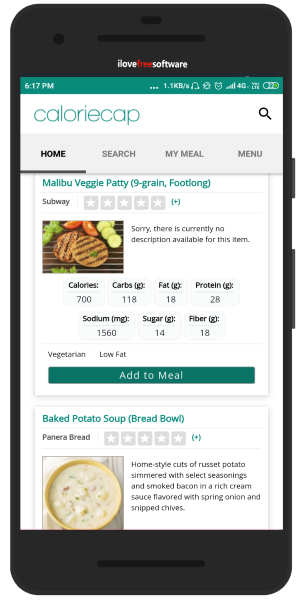
Find Restaurants that Match Your Calories in Diet
The very first thing you have to do is to install the app called CalorieCap. This is the free Android app which you can easily find on the Google Play store.
When you open the app, it shows a few options on the top. The options are as following:
- Homepage
- Search
- My Meal
- Menu
The homepage enables you to search for meals. At this point, you can customize the result of restaurants. You can fill the food charts that follow:
- Restaurant
- Meal
- Protein
- Calories
- Lifestyle
- Carbs
- Fat
- Sodium
- Sugar
You can provide your preference in order to find the appropriate restaurant that fit your diet. The homepage has a column called Lifestyle. Here, you can find food based on low calorie, keto, low carb, low fat, vegetarian, low sodium, high protein. Also, you can request a lifestyle by entering a few details.
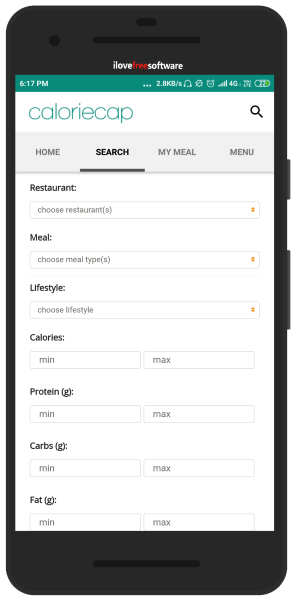
The search option directly displays the food chart form to find meals. If you save any meal then it appears in the My Meal section.
Clicking on the Menu option prompts you to register. The Menu section has a few categories such as Restaurants, Lifestyles, Saved Meals, Saved Searches, etc. The app lets you find calories using the calculator. For this, you can mention your information such as age, height, weight, activity level (light active, sedentary, very active, etc).
The app also suggests you calories to maintain weight. Also, you may know the calories to lose 1lb in a week.
In brief
Being a part of a fast lifestyle, people do not care about their health. Especially those who keep on sitting at their workplace. This app helps you to find the calorie according to your body. The good thing about this app is that you can customize the result of your diet. Then, the app suggests you restaurants to find that food that matches your calories in the diet.