Poppy is a free Android app to get pop-up mail notifications. The app notifies you about mails via pop-up notifications, along with different options which you can perform directly from the pop-up notification. Some of the options are: Reply, Mark As Read, Delete Mail, etc.. The app supports following mail accounts: Exchange, Gmail, AOL, AIM, Yahoo, Hotmail, iCloud, Office 365, and any other IMAP or POP3 mail. You can add multiple email accounts, with freedom of enabling/disabling pop-notifications for any of them anytime. You can also set contact specific notifications.
The app even lets you reply from within the native mail app, if you don’t want to reply from within notification. For replying options, app lets you set preset messages or reply using voice dictations. The app even lets you set the frequency of receiving pop-up mail notifications.
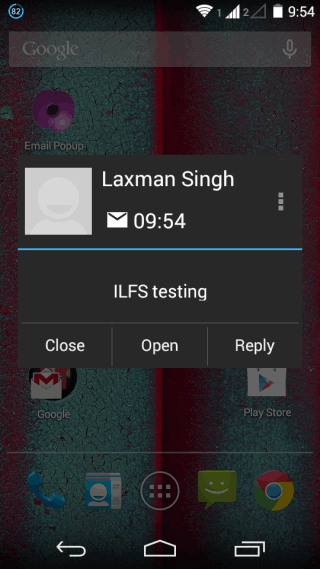
Using This Android App To Get Pop-up Mail Notifications:
Launch Poppy app to get started with process of setting up pop-up mail notifications. You will see the interface shown in below posted screenshot. This interface has all the options for adjusting the settings for receiving pop-up mail notifications. You can see that there is an option called Email Accounts. Tap on this option to add your email account. When you tap on it, app will display the supported mail accounts. If your mail provider is not in the list, then tap on Others to add it manually.
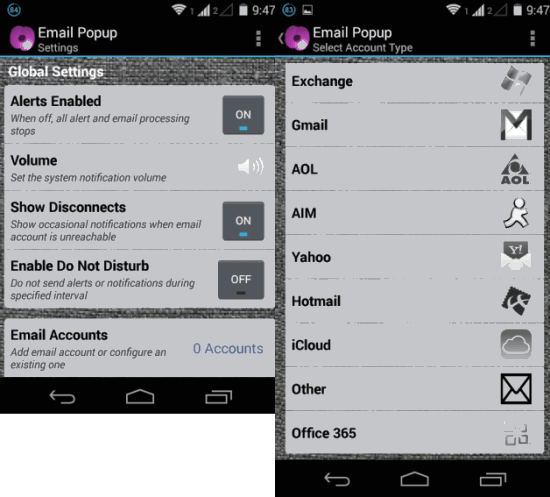
On selecting the mail provider, you have to enter your username, password, and other details. It includes giving it a name, interval for getting notifications, and choose app for viewing full mail. You can also select any email address for sending reply to received mail notification. After entering details, tap on Save option at top save the settings. The app will ask your to verify the account by testing the connection. Tap on verify to complete the process.
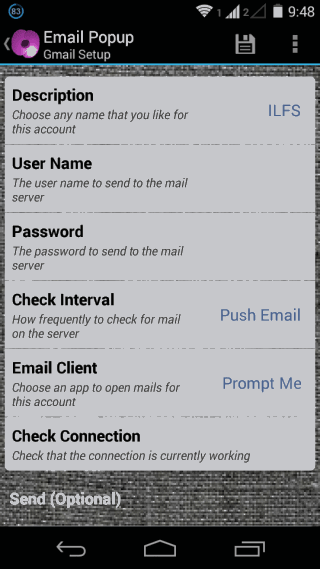
After adding account, whenever you receive any mail, you will receive pop-up notification, as shown in screenshot below. For each notification, there are three main options: Close, Open, and Reply.
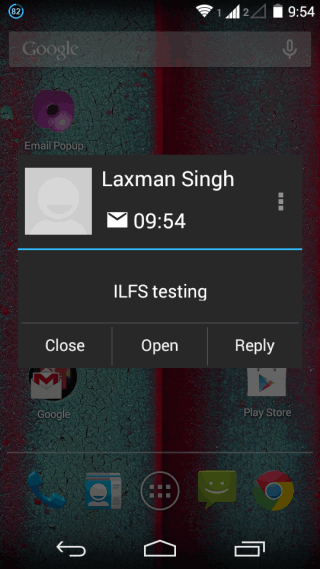
- Close: Tap on this option to close pop-up mail notification.
- Open: Tap on this option to open mail in the app which you selected while configuring the account.
- Reply: This option is for replying from within the app. You can reply either from preset messages or using voice dictation. If you haven’t set presets then you can create them by tapping on Preset option. You can also add Presets by opening the app, tapping on Add Preset Messages.
Apart from these three options, there are 4 more options which you can access by tapping on three dot icon. These are: Disable Popup, Reply from App, Mark as Read, and Delete Message.
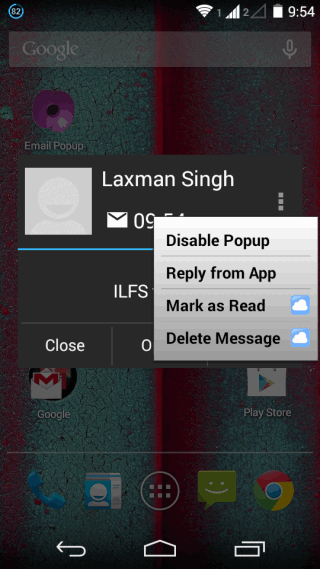
- Disable Popup: This option lets you disable popup for the particular contact from which you received mail.
- Reply from App: This option is for replying for mail from the native or any other third party app.
- Mark As Read: This option lets you mark the mail as read.
- Delete Message: It lets you delete mail directly from notification.
You can also adjust pop-up mail notifications with the help of different settings. Some of the settings are: To View email body in notification, get notification only for contacts, change popup style, enable do not disturb, etc.. The Do Not Disturb is an option which lets you turn off pop-up mail notifications for a specific time period set by you.
You may also like: 6 Free Android Email Client Apps.
Final Verdict:
Poppy is really an awesome Android app to get pop-up mail notifications. The main feature of the app is that it supports various mail service providers and also lets you reply to mail from within notification. The different options for customizing mail notifications also make it a worth having app especially.