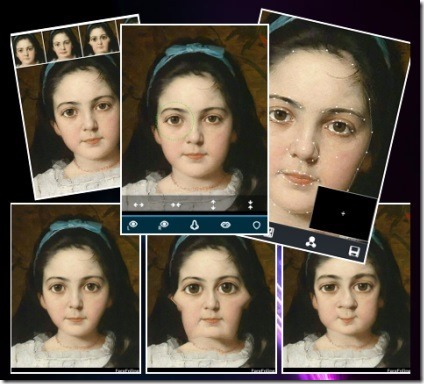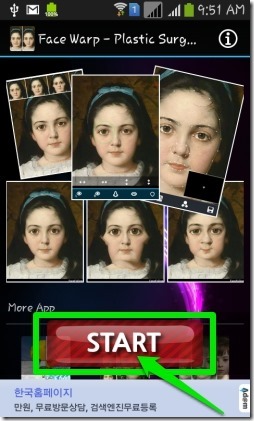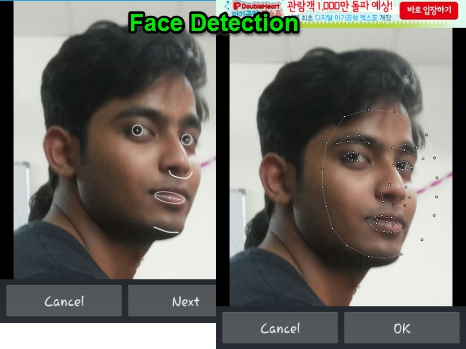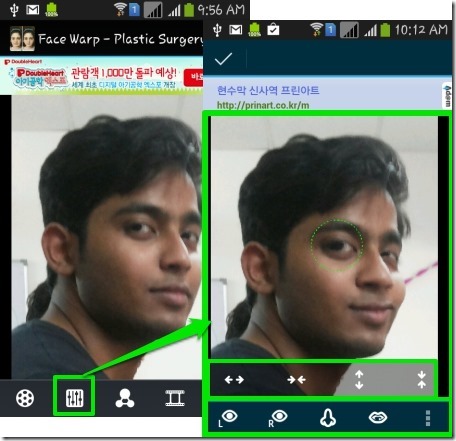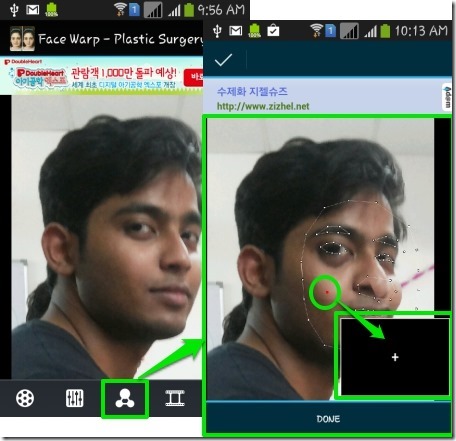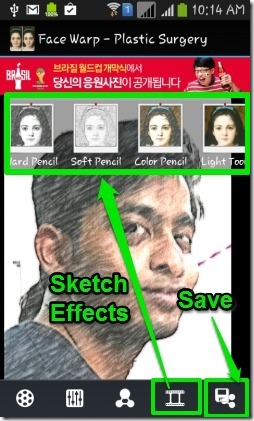Face Warp is a free photo warping app for Android that lets you apply funny and hilarious warping effects to the faces and lets you distort them in few clicks. This free photo warping app for Android offers you many templates that can be used to thicken or broaden faces, making them look funny and awkward. It lets you distort and warp any part of the face either with the help of individual face points (manually) or with the help of effects, so as to shorten or broaden any part, like: nose, eyes, chin, eyebrows, etc. You can opt to pose and click photo using your camera or grab any of the photo from your Gallery to warp photos.
To make your warped photo more attractive, you can apply multiple sketch effects to your photo. For that, you need to install another app called Finger Sketch on your Android phone, which is also free.
You can warp and distort your friend’s photos and share it on various social networks like Facebook, Twitter, etc.
The only flaw I came across is that, it stamps a watermark below the warped photo. As it is not on the photo itself, so can be ignored, or easily cropped out.
Also check out other similar software and you may also like photo morphing app for Android that I reviewed earlier.
How To Warp Faces Using This Free Photo Warping App For Android?
Face Warp for Android can be grabbed from the link provided at the end of this article.
To start face warping, you just have to tap on the Start button and choose the mode of image. You can take picture using your camera or else you can select any photo from your Gallery. Make sure the photos you click or choose should be front facing and all types of unusual hairstyles and angles should be avoided, otherwise auto face detection will not be able to detect your face.
Soon after choosing, you can crop your photo and proceed to adjust the points on the face for proper face detection. The second set of points that appear on your face, display the points that you can use to warp face. Now you are all set to warp and distort face.
The wheel icon present on the left bottom of the screen provides you 15 templates, so as to apply them on to your photo.
All you have to do is simply select the desired template and adjust the intensity, and it automatically gets applied to the photo. The templates are really funny and turn your photo into a hilarious one.
The second icon can be used to warp various parts, like: eyes, nose, lips, and chin.
As soon as you chose the part that you want to warp, it creates a green circular outline around that part. It then provides you 4 options, that you can use to broaden, squeeze, lengthen, or shorten that part. Sounds funny right? Yes it is :)
The third icon , which is triangular shaped, lets you manually warp the parts of the face. As soon as you choose the option, all the points on the face appear as they appeared initially at time of face auto detection.
You can select any point using your finger. The point will turn Red and with the help of enlarged point preview, you can manually distort and warp that point. Similarly, you can do this for many points present on the face. This way you can turn any beautiful photo into ugly and unattractive one.
Once you are done with warping, you can easily make your funny photo even more attractive, by adding 11 sketching effects to it. For this you need to install another free app “Finger Sketch”, on your Android phone. Once that app is install, you will be able to access those sketching effects from within Face Warp app itself. You can ignore to install, if not interested in applying sketching effects to photo.
Once you are done with photo warping, you can save the photo in JPG format. There will be a watermark added below the image. You can also easily share warped photos on Facebook, Twitter, Google Drive etc.
My Verdict About Face Warp:
Face Warp is undoubtedly quite hilarious photo warping app for Android, that has the ability to apply warping effects neatly on your photos. One thing is for sure, while using this free photo warping app for Android, you wont be able to control your laugh when you see face warping effects done on your phone.
If you like to warp photos, you definitely need to try this app.
Get Face Warp for Android here, or scan the QR code given below: